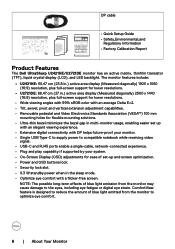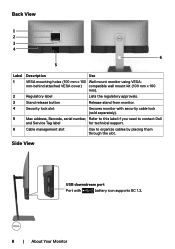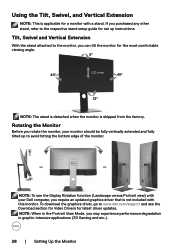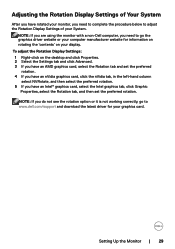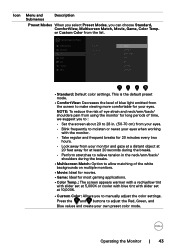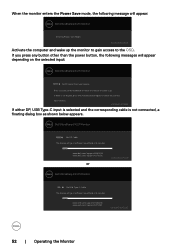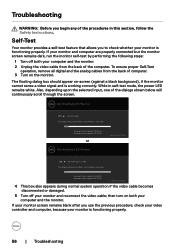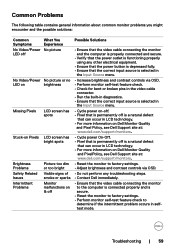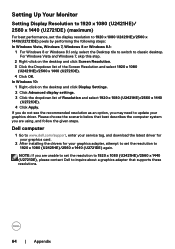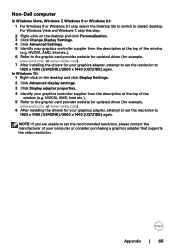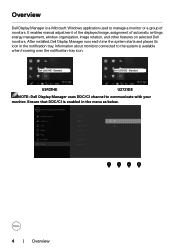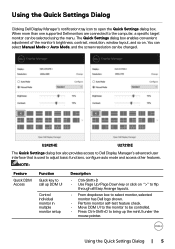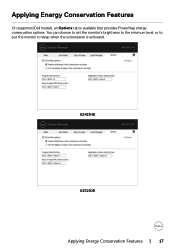Dell U2421HE Support and Manuals
Get Help and Manuals for this Dell item

View All Support Options Below
Free Dell U2421HE manuals!
Problems with Dell U2421HE?
Ask a Question
Free Dell U2421HE manuals!
Problems with Dell U2421HE?
Ask a Question
Dell U2421HE Videos

Dell UltraSharp 24 and 27 USB-C Hub Monitors – U2421HE and U2721DE
Duration: 1:12
Total Views: 32,680
Duration: 1:12
Total Views: 32,680
Popular Dell U2421HE Manual Pages
Dell U2421HE Reviews
We have not received any reviews for Dell yet.