Dell P2418HZ Support and Manuals
Get Help and Manuals for this Dell item
This item is in your list!

View All Support Options Below
Free Dell P2418HZ manuals!
Problems with Dell P2418HZ?
Ask a Question
Free Dell P2418HZ manuals!
Problems with Dell P2418HZ?
Ask a Question
Dell P2418HZ Videos
Popular Dell P2418HZ Manual Pages
Users Guide - Page 4


... the webcam cover shutter 52 Installing the monitor IR Camera driver 52 Setting up Windows Hello 54 Setting up the monitor webcam as default setting 57 Setting up the monitor speaker as default setting 60
Troubleshooting 63
Self-test...63 Built-in diagnostics 65 Common problems 66 Product-specific problems 68 Universal serial bus (USB) specific problems 69 Microsoft® Skype for...
Users Guide - Page 6
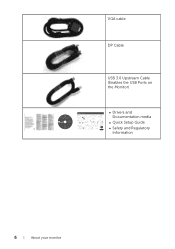
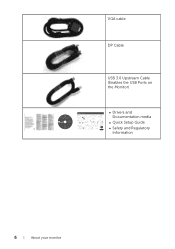
...: • Device drivers • Quick Setup Guide • User's Guide • Dell Display Manager
Software
P/N YHVN1 Rev.
USB
6
VGA
DP
4 1
2
7
www.dell.com/support/monitors
2
5°
21°
Drivers and Documentation Dell™ P1917S Monitor
YHVN1A00
Contents: • Device drivers • Quick Setup Guide • User's Guide • Dell Display Manager
Software...
Users Guide - Page 7
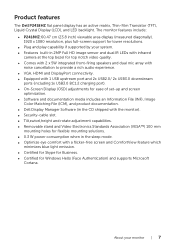
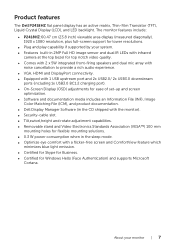
...image sensor and dual IR LEDs with infrared
camera at the top bezel for top notch ...). ∞∞ On-Screen Display (OSD) adjustments for ease of set-up and screen
optimization. ∞∞ Software and documentation media includes ....
∞∞ Plug and play capability if supported by your monitor | 7 Product features
The Dell P2418HZ flat panel display has an active matrix, Thin-Film...
Users Guide - Page 12
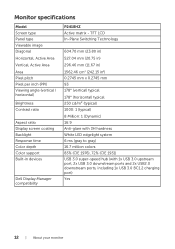
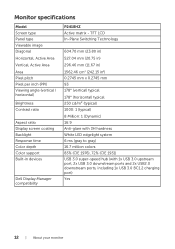
...-Plane Switching Technology
604.70 mm (23.80 in) 527.04 mm (20.75 in) 296.46 mm (11.67 in devices
Dell Display Manager compatibility
P2418HZ Active matrix - Monitor specifications
Model Screen type Panel type Viewable image Diagonal Horizontal, Active Area Vertical, Active Area Area Pixel pitch Pixel per inch (PPI) Viewing angle...
Users Guide - Page 29


... your computer. (See Bottom View for your computer and monitor into a nearby outlet. 4. If your monitor setup:
1. Setting up the monitor | 29
Connect the USB 3.0 peripherals to the computer and complete your monitor displays an image, installation is complete. Plug the power cables for details.)
2. Use the cable slot on the monitor stand...
Users Guide - Page 39


... button while there are using the pixel clock (coarse) and phase (fine) controls under display settings.
Dell P2418HZ Brightness / Contrast Auto Adjust Input Source Color Display Energy Menu Others
Resolution: 1920x1080, 60Hz
Energy Use Press to activate automatic setup and adjust menu. Auto Adjust
Use this key to adjust the screen automatically. The following...
Users Guide - Page 41


...Loads the monitor's default color settings. Press the and buttons to adjust the three colors (R, G, B) values and create your monitor | 41 Dell P2418HZ Brightness / Contrast Auto Adjust ...; Multimedia: Loads color settings ideal for multimedia applications.
∞∞ Movie: Loads color settings ideal for movies.
∞∞ Game: Loads color settings ideal for most gaming applications...
Users Guide - Page 47
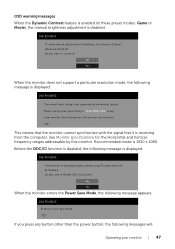
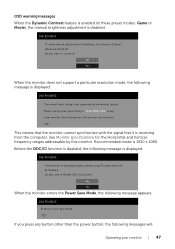
... current input timing is receiving from the computer. Dell P2418HZ To allow manual adjustment of adjusting display setting using PC application will
Operating your input timing to 1920x1080, 60Hz or any button other monitor listed timing as per the monitor specifications. See Monitor specifications for the Horizontal and Vertical frequency ranges addressable by...
Users Guide - Page 49
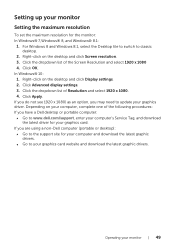
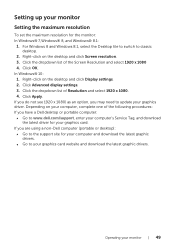
... one of the following procedures: If you may need to update your monitor
Setting the maximum resolution
To set the maximum resolution for your computer and download the latest graphic drivers.
∞∞ Go to www.dell.com/support, enter your computer's Service Tag, and download
the latest driver for your graphics card. In Windows® 10: 1. If...
Users Guide - Page 52
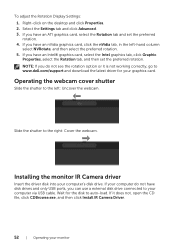
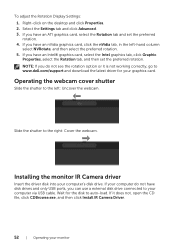
...go to the right: Cover the webcam. Slide the shutter to www.dell.com/support and download the latest driver for the disk to the left -hand column select NVRotate, and ...set the preferred rotation. 4. If you can use a external disk drive connected to your computer do not see the rotation option or it does not, open the CD file, click CDBrowse.exe, and then click Install IR Camera Driver...
Users Guide - Page 66
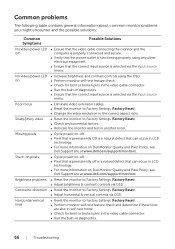
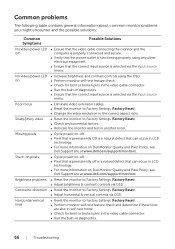
... cable connector. ∞∞ Run the built-in diagnostics.
66 | Troubleshooting Shaky/jittery video
∞∞ Reset the monitor to the correct aspect ratio. Geometric distortion ∞∞ Reset the monitor to Factory Settings (Factory Reset). ∞∞ Adjust brightness & contrast controls via OSD. Brightness problems ∞∞ Reset the monitor to Factory...
Setting up your Monitor Certified for Skype for Business - Page 1
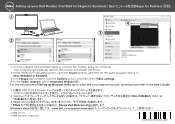
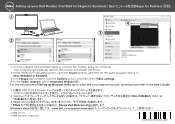
...;Integrated Webcam (2)」
Windows Hello www.dell.com/support/manuals
2016 2016
F41G78D170010A--HF
Skype
settings
(2)
For the instructions of Setting up your Dell Monitor (Certified for Skype for Business)
(Skype for Business 認定)
DELL P2418HZ or P2418HZ. Setting up Windows Hello, go to www.dell.com/support/manuals, download and refer to the User's Guide.
Quick Setup Guide - Page 1
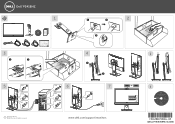
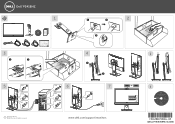
...China. ©2016 Dell Inc. All rights reserved. F41G78S170012A--HF (DELL P/N:4VD9M rev.A00)
Al l righ ts rese rv ed. USB
6
VGA
DP
4
1 2
7
www.dell.com/support/monitors
2
5°
21°
Drivers and Documentation Dell™ P2418HZ Monitor
GR12NA00
Contents: • Device drivers • Quick Setup Guide • User's Guide • Dell Display Manager Software
P/N GR12N...
Display Manager Users Guide - Page 4


... Dell monitors. Once installed, Dell display manager runs each time the computer starts and its icon is placed in the menu as below. Please make sure DDC/CI is displayed when you hover the mouse pointer over the notification tray icon. It allows manual adjustment of the displayed image, assignment of monitors. Dell P2418HZ...
Display Manager Users Guide - Page 5
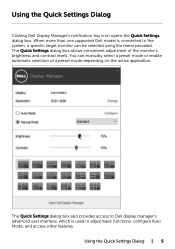
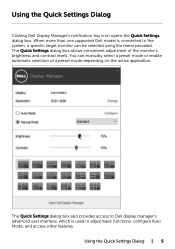
... | 5 When more than one supported Dell model is used to the system, a specific target monitor can manually select a preset mode or enable automatic selection of the monitor's brightness and contrast levels.
The Quick Settings dialog box allows convenient adjustment of a preset mode depending on the active application.
Z
The Quick Settings dialog box also provides access...
Dell P2418HZ Reviews
Do you have an experience with the Dell P2418HZ that you would like to share?
Earn 750 points for your review!
We have not received any reviews for Dell yet.
Earn 750 points for your review!

