Dell U3223QE Support and Manuals
Get Help and Manuals for this Dell item
This item is in your list!

View All Support Options Below
Free Dell U3223QE manuals!
Problems with Dell U3223QE?
Ask a Question
Free Dell U3223QE manuals!
Problems with Dell U3223QE?
Ask a Question
Dell U3223QE Videos
Popular Dell U3223QE Manual Pages
Monitor Users Guide - Page 8
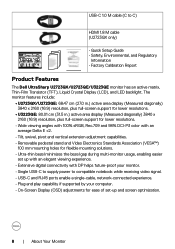
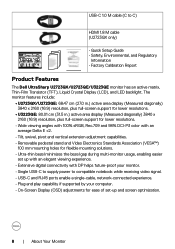
A00
746.07N01.0001
• Quick Setup Guide • Safety, Environmental, and Regulatory
Information • Factory Calibration Report
Product Features
The Dell UltraSharp U2723QX/U2723QE/U3223QE monitor has an active matrix, Thin-Film Transistor (TFT), Liquid Crystal Display (LCD), and LED backlight. USB-C 1.0 M cable (C to C)
HDMI 1.8 M cable (U2723QX only)
(U2723QX)
2022-01 &#...
Monitor Users Guide - Page 61


... to:
• RGB: Select this option if your monitor is connected to a computer or a media player that supports RGB output.
• YCbCr: Select this function. Allows you to select this option if your own preset color mode.
Press to manually adjust the color settings. Operating the Monitor | 61 NOTE: Hue adjustment is available only for...
Monitor Users Guide - Page 70


...: USB Upstream:
DP 3840 x 2160, 60 Hz 30-bit 1.62Gbps USB-C1
Model: Firmware: Service Tag:
Dell U2723QX/U2723QE/U3223QE 33T101 CN073K0
70 | Operating the Monitor Icon Menu and Submenus
Others
Description
Select this function.
Press to select this option to adjust the OSD settings such as the DDC/CI, LCD conditioning, and so on.
UltraSharp 27...
Monitor Users Guide - Page 89


...the status LED of the monitor. Problem
What You Experience
The LAN port is OS setting not functioning or cable
connection issue
Possible Solutions
• Ensure that the latest BIOS and drivers for your computer are installed on your computer.
•...• Ensure that the RealTek Gigabit Ethernet Controller is installed in the monitor power cord and Type-C cable. Troubleshooting | 89
Display Manager Users Guide - Page 4
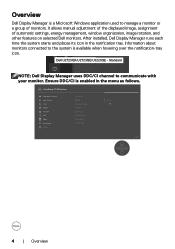
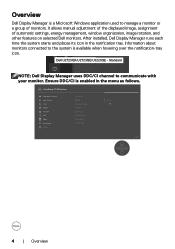
... a group of automatic settings, energy management, window organization, image rotation, and other features on selected Dell monitors. Dell U2723QX/U2723QE/U3223QE - Overview
Dell Display Manager is enabled in the notification tray. UltraSharp 27/32 Monitor
Brightness/Contrast
Display Info
Input Source
DDC/CI
On
Color Display
LCD Conditioning
O
Firmware
PIP/PBP USB
Service Tag Self...
Display Manager Users Guide - Page 5
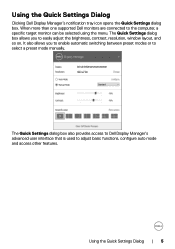
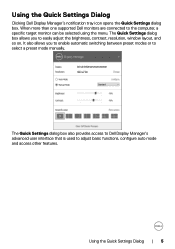
When more than one supported Dell monitors are connected to adjust basic functions, configure auto mode and access other features. Using the Quick Settings Dialog | 5 Dell U2723QE/U2723QX/U3223QE 3840 x 2160
The Quick Settings dialog box also provides access to Dell Display Manager's advanced user interface that is used to the computer, a specific target monitor can be selected using the ...
Display Manager Users Guide - Page 7
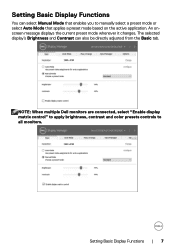
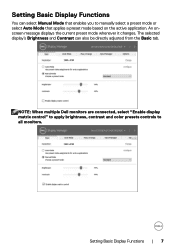
... Mode that applies a preset mode based on the active application. The selected display's Brightness and Contrast can select Manual Mode that enables you to all monitors.
Dell U2723QE/U2723QX/U3223QE 3840 x 2160
Setting Basic Display Functions | 7 Setting Basic Display Functions
You can also be directly adjusted from the Basic tab.
An onscreen message displays the current...
Monitor Simplified Service Manual - Page 19


Trouble Shooting Instructions
Product specific problems
Problem
Screen image is too small
Cannot adjust the monitor with the buttons on the front ... and install the latest graphics card driver.
• Some DP 1.1a graphics card cannot support DP 1.4 monitors. Go to OSD menu, under Input Source selection, press and hold DP select joystick key for 8 seconds to change the monitor setting from DP...
Monitor Simplified Service Manual - Page 21


... the Ethernet cable to 2.0)
2560 x 1600
@ 60Hz when
set at to confirm connectivity. Trouble Shooting Instructions
Problem
What you experience
Possible solutions
The LAN port is OS setting not functioning or cable
connection issue
• Ensure that the latest BIOS and drivers for your computer are installed on the monitor and the hub/router/ firewall.
• Check the...
Monitor Teardown Instructions - Page 1
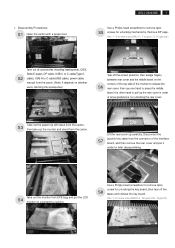
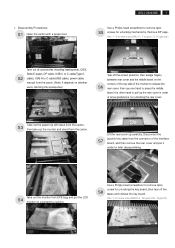
... to C cable(USB cable), power cable,
manual from EPE-bag and put it
aside for ...monitor to release the
S6 rear cover, then use one hand to press the middle
bezel, the other hand to remove 2pcs
screw for later disassembling. Use a Philips-head screwdriver to pull up carefully. stand
monitor
Take out the monitor from the carton. (Note: It depends on a protective cushion.
DELL U3223QE...
Monitor Teardown Instructions - Page 2


...-head screwdriver to remove 4pcs screws for unlocking the bracket chassis module
S13 with the panel module.
(No.1~13 screw size=M3x5, Torque=5±0.5kgfxcm; 2
DELL U3223QE
Tear off 1pcs aluminum foil for unfixing the bracket,
S9 then tear off the mylar tape to release
the LED board for the hooks of...
Monitor Teardown Instructions - Page 3


DELL U3223QE
3
Release the panel lamp cables from the hooks of the
S18 bracket, then remove the Mylar tape from the hooks
of the cables. S19 (No.1 ...
Monitor Teardown Instructions - Page 4
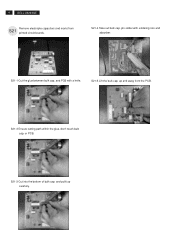
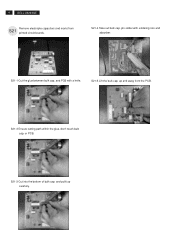
... out bulk cap. up carefully. and PCB with soldering iron and absorber. S21-2 Ensure cutting path within the glue, don't touch bulk cap.
or PCB. 4
DELL U3223QE
Remove electrolyte capacitors (red mark) from the PCB. S21-3 Cut into the bottom of bulk cap.
pin solder with a knife.
S21-5 Lift the bulk cap.
Monitor Teardown Instructions - Page 5


... in compliance with Article 4 of the tools that would typically can be used
Product has electrolyte capacitors (height > 25mm, diameter > 25mm)
3. Screwdriver (Phillip head) #2 - Penknife - DELL U3223QE
5
2.
Display Manager on Mac Users Guide - Page 18
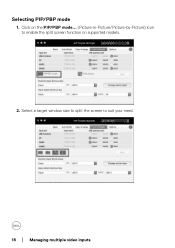
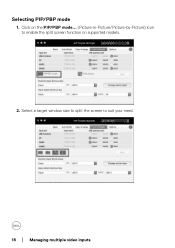
Select a target window size to split the screen to enable the split screen function on supported models.
2. Selecting PIP/PBP mode
1. Click on the PIP/PBP mode... (Picture-in-Picture/Picture-by-Picture) icon to suit your need.
18 │ Managing multiple video inputs
Dell U3223QE Reviews
Do you have an experience with the Dell U3223QE that you would like to share?
Earn 750 points for your review!
We have not received any reviews for Dell yet.
Earn 750 points for your review!

