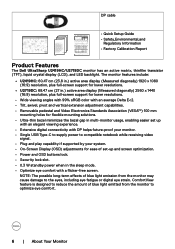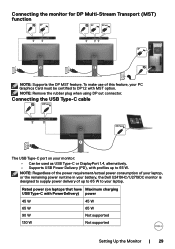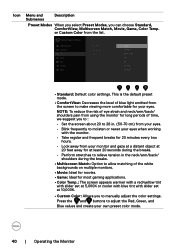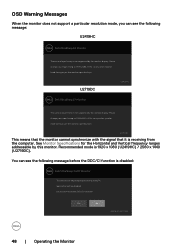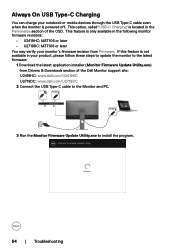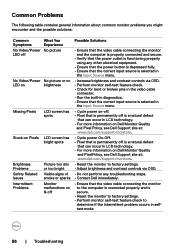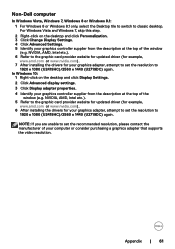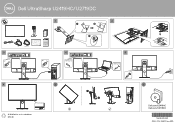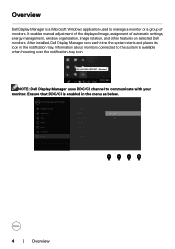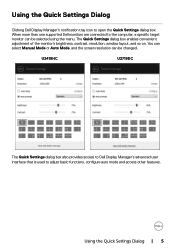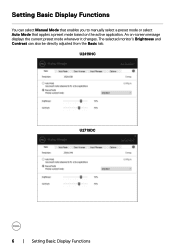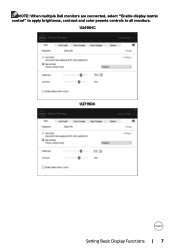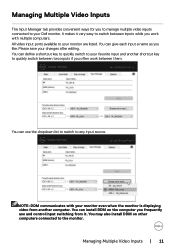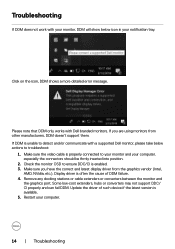Dell U2419HC Support and Manuals
Get Help and Manuals for this Dell item

View All Support Options Below
Free Dell U2419HC manuals!
Problems with Dell U2419HC?
Ask a Question
Free Dell U2419HC manuals!
Problems with Dell U2419HC?
Ask a Question
Dell U2419HC Videos

Affordable USB Type-C Display For Your XPS or Macbook Pro | Dell U2419HC Monitor Review
Duration: 4:54
Total Views: 325,192
Duration: 4:54
Total Views: 325,192

Unboxing Dell U2419HC - UltraSharp 24 USB C Monitor from Dell OUTLET Australia
Duration: 8:15
Total Views: 14,716
Duration: 8:15
Total Views: 14,716
Popular Dell U2419HC Manual Pages
Dell U2419HC Reviews
We have not received any reviews for Dell yet.