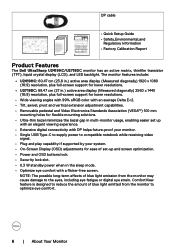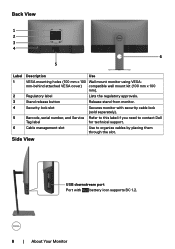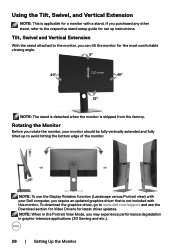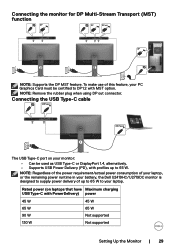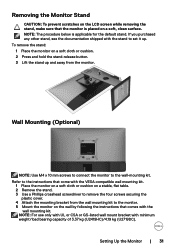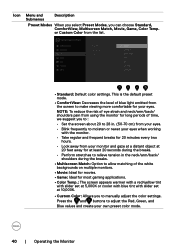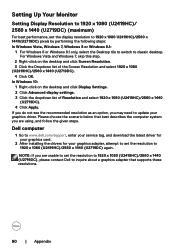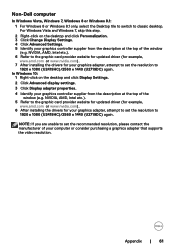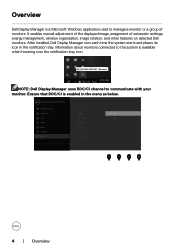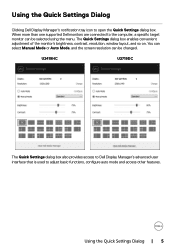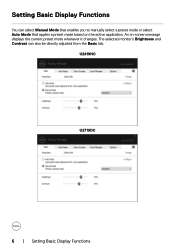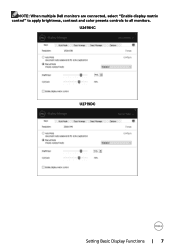Dell U2719DC Support and Manuals
Get Help and Manuals for this Dell item

View All Support Options Below
Free Dell U2719DC manuals!
Problems with Dell U2719DC?
Ask a Question
Free Dell U2719DC manuals!
Problems with Dell U2719DC?
Ask a Question
Dell U2719DC Videos

????? Dell UltraSharp U2719DC ???????????????? ???????????????? USB Type C ????????????????????
Duration: 12:44
Total Views: 75,656
Duration: 12:44
Total Views: 75,656
Popular Dell U2719DC Manual Pages
Dell U2719DC Reviews
We have not received any reviews for Dell yet.