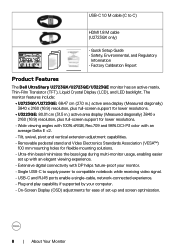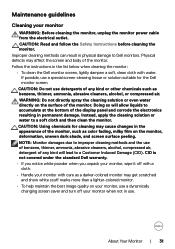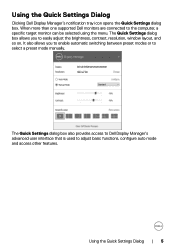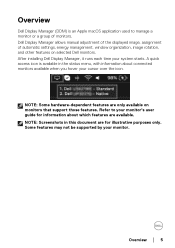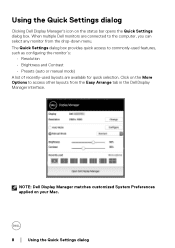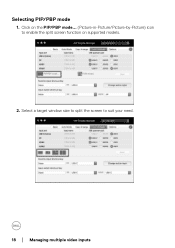Dell U2723QE Support and Manuals
Get Help and Manuals for this Dell item

View All Support Options Below
Free Dell U2723QE manuals!
Problems with Dell U2723QE?
Ask a Question
Free Dell U2723QE manuals!
Problems with Dell U2723QE?
Ask a Question
Dell U2723QE Videos

Dell UltraSharp U2723QE Monitor - HDR Modes (Off, Desktop, Game HDR, Movie HDR, Display HDR400)
Duration: 2:07
Total Views: 2,088
Duration: 2:07
Total Views: 2,088
Popular Dell U2723QE Manual Pages
Dell U2723QE Reviews
We have not received any reviews for Dell yet.