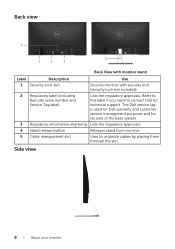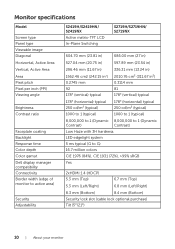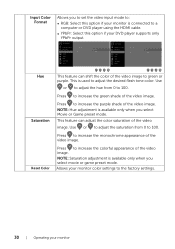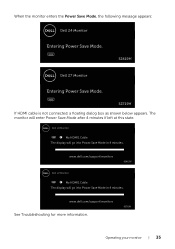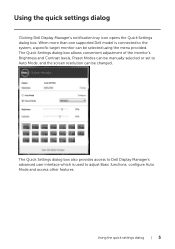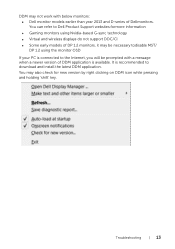Dell S2419H Support and Manuals
Get Help and Manuals for this Dell item
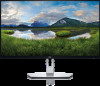
Dell S2419H Videos

Dell introduces three new monitors whose names are: the Dell S2319H, S2419H and S2719H.
Duration: 1:26
Total Views: 7,301
Duration: 1:26
Total Views: 7,301

#Dell #S2419H #24 Inch FHD IPS LED-backlit LCD 2019 Monitor - (Black) (5 ms Response Time
Duration: 3:07
Total Views: 13,373
Duration: 3:07
Total Views: 13,373
Popular Dell S2419H Manual Pages
Dell S2419H Reviews
We have not received any reviews for Dell yet.