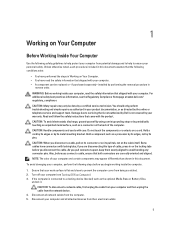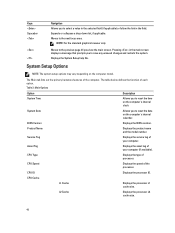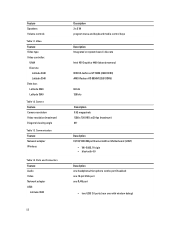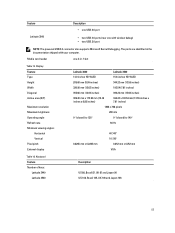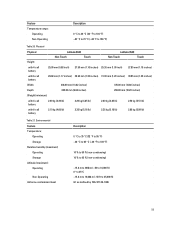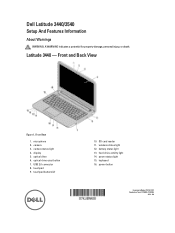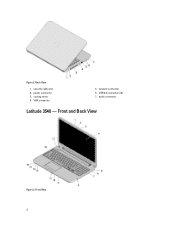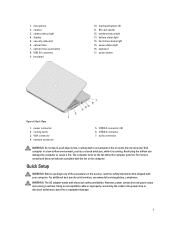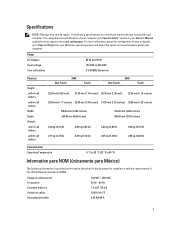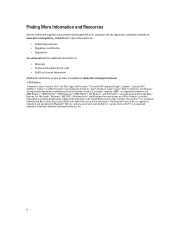Dell Latitude 3540 Support and Manuals
Get Help and Manuals for this Dell item

View All Support Options Below
Free Dell Latitude 3540 manuals!
Problems with Dell Latitude 3540?
Ask a Question
Free Dell Latitude 3540 manuals!
Problems with Dell Latitude 3540?
Ask a Question
Most Recent Dell Latitude 3540 Questions
How Do I Activate Bluetooth On My Dell Latitude 3540 Laptop
i'm unable to connect my hifi to this laptop using bluetooth as this laptop fails to recognise the h...
i'm unable to connect my hifi to this laptop using bluetooth as this laptop fails to recognise the h...
(Posted by Anonymous-149242 9 years ago)
Where I Can Find A Driver To Use Short Key Like Mouse Pad Enable/disable,wifi On
currently i have a problem to use short key to activate or deactivate mouse pad on note book. ( my n...
currently i have a problem to use short key to activate or deactivate mouse pad on note book. ( my n...
(Posted by newclick 9 years ago)
Dell Latitude 3540 Videos
Popular Dell Latitude 3540 Manual Pages
Dell Latitude 3540 Reviews
We have not received any reviews for Dell yet.