Dell Dimension 2010 Support and Manuals
Get Help and Manuals for this Dell item
This item is in your list!

View All Support Options Below
Free Dell Dimension 2010 manuals!
Problems with Dell Dimension 2010?
Ask a Question
Free Dell Dimension 2010 manuals!
Problems with Dell Dimension 2010?
Ask a Question
Popular Dell Dimension 2010 Manual Pages
Service Manual - Page 11


... can be replaced or-if purchased separately-installed by
performing the removal procedure in "Turning Off Your Computer" on page 11
and "Safety Instructions" on page 12. • You have read the safety information that shipped with your computer or see the Setup Guide that ships with your computer, see the Dell Support website at support.dell.com/manuals. Unless otherwise...
Service Manual - Page 76
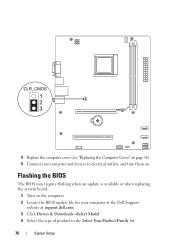
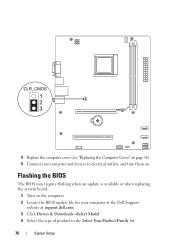
.... 2 Locate the BIOS update file for your computer and devices to electrical outlets, and turn them on page 16). 5 Connect your computer at the Dell Support
website at support.dell.com. 3 Click Drivers & Downloads→Select Model. 4 Select the type of product in the Select Your Product Family list.
76
System Setup 4 Replace the computer cover (see "Replacing the Computer Cover...
Setup Guide - Page 5
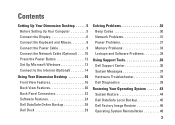
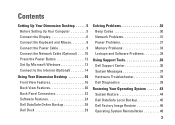
... Your Dimension Desktop 16 Front View Features 16 Back View Features 20 Back Panel Connectors 22 Software Features 24 Dell DataSafe Online Backup 28 Dell Dock 29
Solving Problems 30 Beep Codes 30 Network Problems 31 Power Problems 31 Memory Problems 33 Lockups and Software Problems 34
Using Support Tools 36 Dell Support Center 36 System Messages 37 Hardware Troubleshooter 39 Dell...
Setup Guide - Page 15
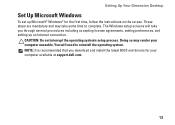
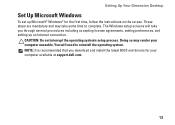
...: Do not interrupt the operating system's setup process. Doing so may take you download and install the latest BIOS and drivers for the first time, follow the instructions on the screen. These steps are mandatory and may render your computer available at support.dell.com.
13 Setting Up Your Dimension Desktop
Set Up Microsoft Windows
To set up an Internet connection.
Setup Guide - Page 18
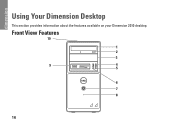
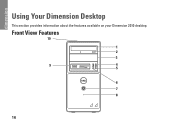
Front View Features
10
1 2 3
9
4
5
6 7 8
16
Using Your Dimension Desktop
This section provides information about the features available on your Dimension 2010 desktop.
Setup Guide - Page 20


... information on power problems, see "Power Problems" on self-test (POST). Used to the hard drive.
9 FlexBay slot -
Blinking amber -
Off - Using Your Dimension Desktop
7
Power button - the computer has detected an error during the Power-on page 31.
8
Hard drive activity light - Supports a floppy drive and a Media Card Reader.
10 Service Tag and Express Service Code (located on...
Setup Guide - Page 35
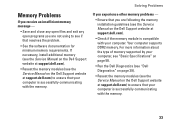
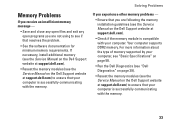
..., install additional memory (see the Service Manual on the Dell Support website at support.dell.com).
• Reseat the memory modules (see the Service Manual on the Dell Support website at support.dell.com) to ensure that your computer is successfully communicating with the memory.
33 For more information about the type of memory supported by your computer, see "Basic Specifications" on...
Setup Guide - Page 39
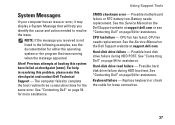
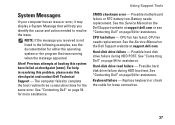
... drive failure -
NOTE: If the message you received is not listed in resolving this problem, please note this system have failed at support.dell.com.
See the Service Manual on the Dell Support website at checkpoint [nnnn].
CMOS checksum error - Replace keyboard or check the cable for the same error. Using Support Tools
System Messages
If your computer has an issue or...
Setup Guide - Page 41
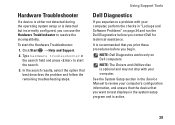
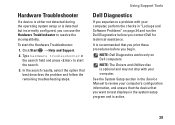
...
Click Start → Help and Support.
2. Using Support Tools
Dell Diagnostics
If you experience a problem with your computer's configuration information, and ensure that the device that best describes the problem and follow the remaining troubleshooting steps. See the System Setup section in the Service Manual to resolve the incompatibility. NOTE: Dell Diagnostics works only on page 34...
Setup Guide - Page 42
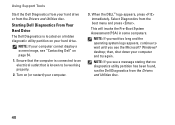
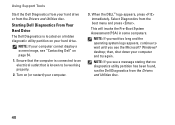
...PSA) in some computers. Using Support Tools
Start the Dell Diagnostics from your hard drive ...Microsoft® Windows® desktop; Starting Dell Diagnostics From Your Hard Drive
The Dell Diagnostics is located on a ...Dell Diagnostics from the Drivers and Utilities disc.
40 When the DELL™ logo appears, press immediately. then, shut down your hard drive. Select Diagnostics from the Drivers...
Setup Guide - Page 51
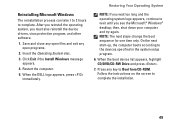
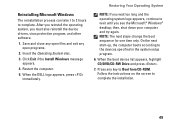
... specified in the system setup program.
6. Press any open programs.
2.
Click Exit if the Install Windows message appears.
...drivers, virus protection program, and other software.
1. then, shut down your computer and try again. Follow the instructions on the screen to Boot from CD-ROM. Restart the computer.
5. Save and close any open files and exit any key to complete the installation...
Setup Guide - Page 53
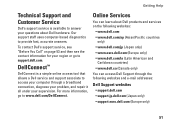
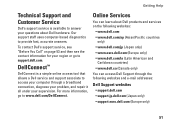
... the following websites:
• www.dell.com • www.dell.com/ap (Asian/Pacific countries
only) • www.dell.com/jp (Japan only) • www.euro.dell.com (Europe only) • www.dell.com/la (Latin American and
Caribbean countries) • www.dell.ca (Canada only) You can access Dell Support through a broadband connection, diagnose your problem, and repair it all...
Setup Guide - Page 58
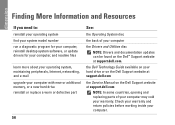
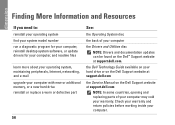
.... the Dell Technology Guide available on your hard drive or on the Dell Support website at support.dell.com
the Service Manual on the Dell™ Support website at support.dell.com
NOTE: In some countries, opening and replacing parts of your computer
the Drivers and Utilities disc
NOTE: Drivers and documentation updates can be found on the Dell Support website at support.dell.com. Finding...
Setup Guide - Page 60
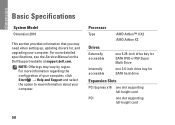
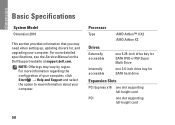
... Super Multi Drive
one 3.5-inch drive bay for , and upgrading your computer. Basic Specifications
System Model
Dimension 2010
This section provides information that you may vary by region.
NOTE: Offerings may need when setting up, updating drivers for SATA hard drive
Expansion Slots
PCI Express x16 one slot supporting full-height card
PCI
one slot supporting
full-height card
58
Setup Guide - Page 69
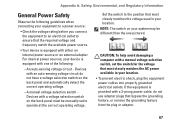
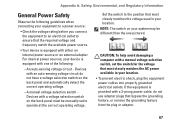
... match the available power source.
• Your device is equipped with a manual voltage selection switch, set to the position that most closely matches the voltage used in your location. ... sources, your device is equipped with a voltage selection switch on your system may be manually set the switch for the voltage that most closely matches the AC power available in your location...
Dell Dimension 2010 Reviews
Do you have an experience with the Dell Dimension 2010 that you would like to share?
Earn 750 points for your review!
We have not received any reviews for Dell yet.
Earn 750 points for your review!
