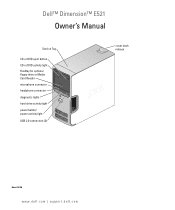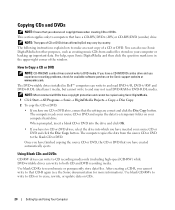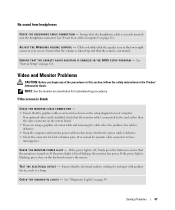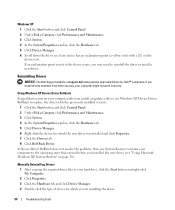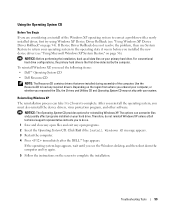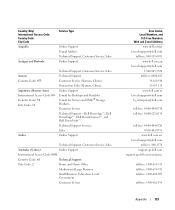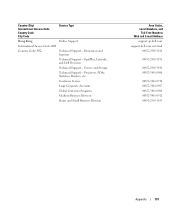Dell Dimension E521 Support and Manuals
Get Help and Manuals for this Dell item

View All Support Options Below
Free Dell Dimension E521 manuals!
Problems with Dell Dimension E521?
Ask a Question
Free Dell Dimension E521 manuals!
Problems with Dell Dimension E521?
Ask a Question
Most Recent Dell Dimension E521 Questions
Where I Can Download Recovery For Dimension E521
(Posted by telme 10 years ago)
How To Perform A System Restore For A Dell Dimension E521
(Posted by nkelozatn 10 years ago)
How Do You Reset Factory Bios On A Dell Dimension 4700
(Posted by Tinamierem 10 years ago)
How To Re Install A Bluetooth Dell Keyboard On E521
(Posted by penafre 10 years ago)
The Dvd/cd-rw Drive On My Dell Dimension E521 Computer Does Not Work
(Posted by Blacksimonj 10 years ago)
Dell Dimension E521 Videos
Popular Dell Dimension E521 Manual Pages
Dell Dimension E521 Reviews
We have not received any reviews for Dell yet.