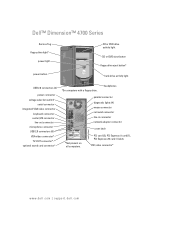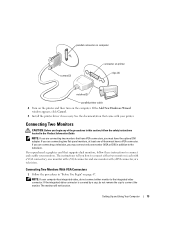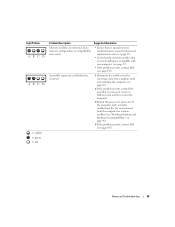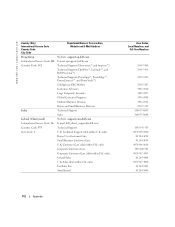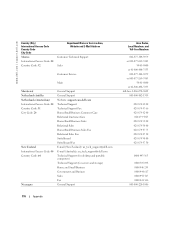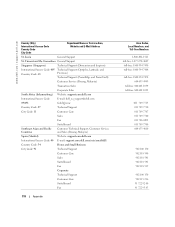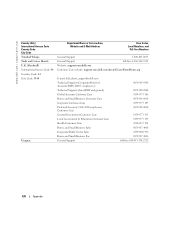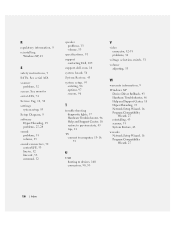Dell Dimension 4700 Support and Manuals
Get Help and Manuals for this Dell item

View All Support Options Below
Free Dell Dimension 4700 manuals!
Problems with Dell Dimension 4700?
Ask a Question
Free Dell Dimension 4700 manuals!
Problems with Dell Dimension 4700?
Ask a Question
Most Recent Dell Dimension 4700 Questions
Replace The On, Off Button On A Dell Dimension 4700 Computer
My computer I/O button sometimes works as i turn it on the power light and hard drive light comes on...
My computer I/O button sometimes works as i turn it on the power light and hard drive light comes on...
(Posted by jmhkeawe 9 years ago)
Dell Demension 4700 Wont Boot Windows 7 Wih New Hard-drive
(Posted by shawdcolli 9 years ago)
Where Can I Find The Express Service Tag On My Dell 4700
(Posted by KeEbikei 9 years ago)
Dell Dimension 4700 Fan Light Will Not Boot Up
(Posted by jayricsha 9 years ago)
Disconnected Power To Dell 4700, Reconnected But Won't Start
(Posted by dslvne 9 years ago)
Dell Dimension 4700 Videos
Popular Dell Dimension 4700 Manual Pages
Dell Dimension 4700 Reviews
We have not received any reviews for Dell yet.