Dell Dimension E521 Support Question
Find answers below for this question about Dell Dimension E521.Need a Dell Dimension E521 manual? We have 2 online manuals for this item!
Question posted by nkelozatn on April 5th, 2014
How To Perform A System Restore For A Dell Dimension E521
The person who posted this question about this Dell product did not include a detailed explanation. Please use the "Request More Information" button to the right if more details would help you to answer this question.
Current Answers
There are currently no answers that have been posted for this question.
Be the first to post an answer! Remember that you can earn up to 1,100 points for every answer you submit. The better the quality of your answer, the better chance it has to be accepted.
Be the first to post an answer! Remember that you can earn up to 1,100 points for every answer you submit. The better the quality of your answer, the better chance it has to be accepted.
Related Dell Dimension E521 Manual Pages
Owner's Manual - Page 1
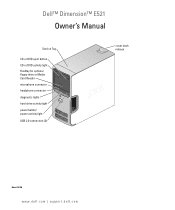
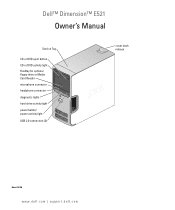
Dell™ Dimension™ E521
Owner's Manual
Service Tag
CD or DVD eject button CD or DVD activity light FlexBay for optional floppy drive or Media Card Reader microphone connector headphone connector diagnostic lights hard-drive activity light power button/ power activity light
USB 2.0 connectors (2)
cover latch release
Model DCSM
www.dell.com | support.dell.com
Owner's Manual - Page 2
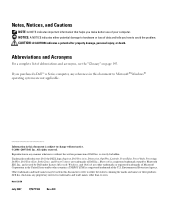
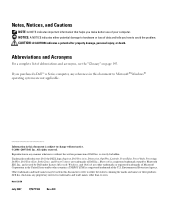
... or death.
Reproduction in trademarks and trade names other countries. disclaims any proprietary interest in any references in this text: Dell, the DELL logo, Inspiron, Dell Precision, Dimension, OptiPlex, Latitude, PowerEdge, PowerVault, PowerApp, DellNet, Dell TravelLite, Strike Zone, and PowerConnect are either potential damage to hardware or loss of data and tells you make...
Owner's Manual - Page 5


... is difficult to read 48
3 Troubleshooting Tools 49
Diagnostic Lights 49
Dell Diagnostics 52 Dell Diagnostics Main Menu 52
Drivers 53 What Is a Driver 53 Identifying Drivers ... Drivers 54
Resolving Software and Hardware Incompatibilities 55
Restoring Your Operating System 55 Using Microsoft Windows XP System Restore 56 Using Dell PC Restore 57 Using the Operating System CD 59
4 ...
Owner's Manual - Page 26


... a category, click Performance and Maintenance. 3 Under or pick a Control Panel icon, click Power Options.
When the computer exits from a power conservation mode, the Windows desktop is connected to ... to the state it was in before it . When a Windows XP Professional computer is restored to All Programs→ Accessories→ Communications, and then click Network Setup Wizard.
2 On...
Owner's Manual - Page 27


... settings for
extended periods of the computer memory, Dell creates an appropriately sized hibernate mode file before it...Start button and click Control Panel. 2 Under Pick a category, click Performance and Maintenance. 3 Under or pick a Control Panel icon, click Power...hibernate mode, the desktop is called a scheme. Power Schemes Tab
Each standard power setting is restored to use your ...
Owner's Manual - Page 31
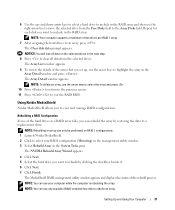
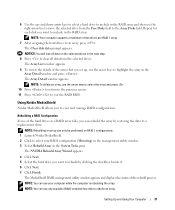
... 1 Launch Nvidia MediaShield. 2 Click to the Array Disks field. NOTE: You can only be performed on the selected drives in the System Tasks pane. Repeat for each disk you can use any ...Array Detail window and press .
6 Use the up , use the arrow keys to rebuild by restoring the data to an array, press .
Using Nvidia MediaShield
Nvidia MediaShield allows you want to rebuild an...
Owner's Manual - Page 52


... the button for your computer, perform the checks in the Product Information Guide. Lists the most common symptoms encountered and allows you to wait until you see "Contacting Dell" on page 122). If you cannot resolve the error condition, contact Dell (see the Microsoft® Windows® desktop.
If you wait too long and...
Owner's Manual - Page 54
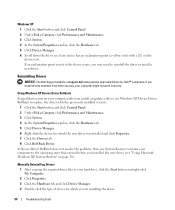
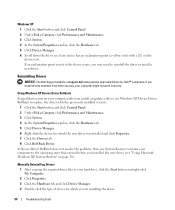
...Reinstalling Drivers
NOTICE: The Dell Support website at support.dell.com provides approved drivers for Dell™ computers. If...Start button and click Control Panel. 2 Under Pick a Category, click Performance and Maintenance. 3 Click System. 4 In the System Properties window, ... Windows XP System Restore" on your computer after you install or update a driver, use System Restore to return your ...
Owner's Manual - Page 57


... enabled:
1 Click the Start button and click Control Panel. 2 Click Performance and Maintenance. 3 Click System. 4 Click the System Restore tab. 5 Ensure that appears, click Restore. 4 On the next screen, click Confirm. If possible, back up all data before using PC Restore. NOTE: Dell PC Restore is unchecked. Any programs or files added since you received your...
Owner's Manual - Page 59
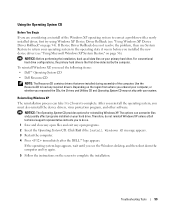
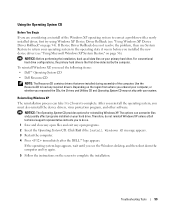
... System Restore to return your hard drive.
NOTICE: Before performing the installation, back up all data files on your operating system to the operating state it was in before you to complete. Therefore, do not reinstall Windows XP unless a Dell technical support representative instructs you installed the new device driver (see the Windows desktop...
Owner's Manual - Page 61


...shutdown process finishes. 2 Ensure that the following conditions exist: • You have performed the steps in Turning Off Your Computer and Before Working Inside Your
Computer. •... off . The computer turns off your Dell™ Product Information Guide. • A component can be replaced or-if purchased separately-installed by performing the removal
procedure in reverse order. Unless...
Owner's Manual - Page 122


... interference will not occur in the following table. Worldwide Regulatory Compliance & Environmental Affairs One Dell Way Round Rock, TX 78682 USA 512-338-4400
NOTE: For Further regulatory information, ... with the FCC regulations:
Product name: Model number: Company name:
Dell™ Dimension™ E521
DCSM
Dell Inc.
If you are encouraged to try to correct the interference by...
Owner's Manual - Page 127


...Type
Online Support Technical Support E-mail Customer Service E-mail Technical Support Fax Technical Support - Dell™ Dimension™ and Dell Inspiron™ Technical Support - Projectors, PDAs, Switches, Routers, etc. Dell OptiPlex™, Dell Latitude™, and Dell Precision™ Technical Support - Technical Support - Printers Customer Service Customer Service Fax Home and...
Owner's Manual - Page 131
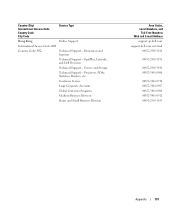
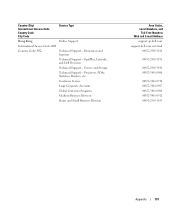
... and Storage
Technical Support - Dimension and Inspiron
Technical Support - Projectors, PDAs, Switches, Routers, etc. Customer Service
Large Corporate Accounts
Global Customer Programs
Medium Business Division
Home and Small Business Division
Area Codes, Local Numbers, and
Toll-Free Numbers Web and E-mail Address
support.ap.dell.com support.dell.com.cn/email
00852-2969...
Owner's Manual - Page 135
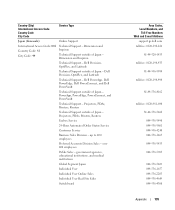
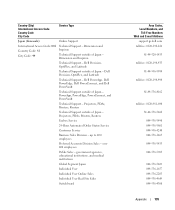
..., Routers
Technical Support outside of Japan - up to 400 employees
Preferred Accounts Division Sales - Dimension and Inspiron
Technical Support outside of Japan - over 400 employees
Public Sales - Dell Precision, OptiPlex, and Latitude
Technical Support - Dimension and Inspiron
Technical Support - Projectors, PDAs, Printers, Routers
Faxbox Service
24-Hour Automated Order Status...
Owner's Manual - Page 136
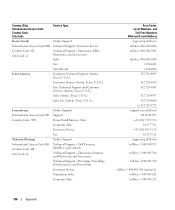
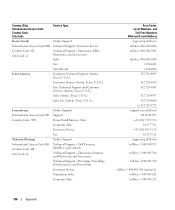
...Area Codes, Local Numbers, and
Toll-Free Numbers Web and E-mail Address
support.ap.dell.com toll-free: 080-200-3800 toll-free: 080-200-3801
toll-free: 080...Customer Service
Country Code: 82 City Code: 2
Technical Support - Dimension, Inspiron, and Electronics and Accessories Technical Support - Dimension, PDA, Electronics, and Accessories
Sales
Fax
Switchboard
Latin America
Customer Technical...
Owner's Manual - Page 139
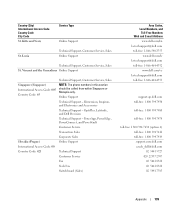
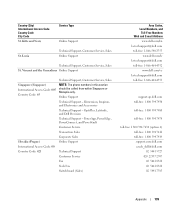
Kitts and Nevis
Service Type Online Support
St. Dimension, Inspiron, and Electronics and Accessories
Technical Support - OptiPlex, Latitude, and Dell Precision
Technical Support - PowerApp, PowerEdge, PowerConnect,...option 6) toll-free: 1 800 394 7412 toll-free: 1 800 394 7419 support.euro.dell.com czech_dell@dell.com 02 5441 5727 420 22537 2707 02 5441 8328 02 5441 8328 02 5441 7585
Appendix...
Owner's Manual - Page 141


... Codes, Local Numbers, and
Toll-Free Numbers Web and E-mail Address
Switzerland (Geneva)
Online Support
support.euro.dell.com
International Access Code: 00 Country Code: 41 City Code: 22
Technical Support - OptiPlex, Latitude, Inspiron, Dimension, and Electronics and Accessories
toll-free: 0080 186 1011
Technical Support - Home and Small Business
0848 802...
Owner's Manual - Page 147
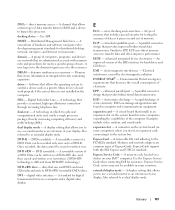
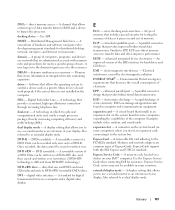
... a unit with common rules and procedures for distributed desktop, network, enterprise, and Internet environments.
Memory that ... of electricity.
Use the Express Service Code when contacting Dell for hard drives and CD drives.
docking device -... 2.0 standard. Also referred to transfer data and often improves performance. Distributed Management Task Force - A consortium of the IDE ...
Owner's Manual - Page 157


... 23-24 connect VGA, 23-24 display settings, 25 extended desktop mode, 25 hard to read , 48
motherboard. See system board... Windows XP, 56
P
password clearing, 118 jumper, 118
PC Restore, 57
PCI cards installing, 71 removing, 75
PCI Express cards installing...RW drive, 35 computer crashes, 38-39 computer stops responding, 38 Dell Diagnostics, 52
problems (continued) diagnostic lights, 49 drives, 34 ...
Similar Questions
The Dvd/cd-rw Drive On My Dell Dimension E521 Computer Does Not Work
(Posted by Blacksimonj 10 years ago)

