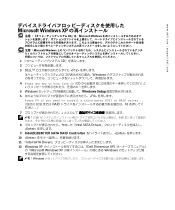Dell XPS Gen 2 Support Question
Find answers below for this question about Dell XPS Gen 2.Need a Dell XPS Gen 2 manual? We have 3 online manuals for this item!
Question posted by abbgrup on May 31st, 2014
How Restore Dimension Xps Gen 2
The person who posted this question about this Dell product did not include a detailed explanation. Please use the "Request More Information" button to the right if more details would help you to answer this question.
Current Answers
There are currently no answers that have been posted for this question.
Be the first to post an answer! Remember that you can earn up to 1,100 points for every answer you submit. The better the quality of your answer, the better chance it has to be accepted.
Be the first to post an answer! Remember that you can earn up to 1,100 points for every answer you submit. The better the quality of your answer, the better chance it has to be accepted.
Related Dell XPS Gen 2 Manual Pages
Owner's Manual - Page 1
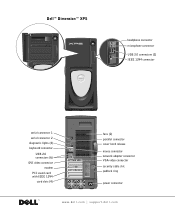
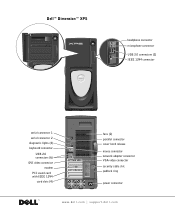
Dell™ Dimension™ XPS
headphone connector microphone connector
USB 2.0 connectors (2) IEEE 1394 connector
serial connector 1 serial connector 2 diagnostic lights (4) keyboard connector
USB 2.0 connectors (6) DVI video connector
modem PCI sound ...
Owner's Manual - Page 5


... Diagnostics Main Menu 54
Drivers 55 What Is a Driver 55 Identifying Drivers 56 Reinstalling Drivers 56
Using Microsoft® Windows® XP System Restore 57 Creating a Restore Point 57 Restoring the Computer to an Earlier Operating State 58 Undoing the Last System Restore 58
Resolving Software and Hardware Incompatibilities 59 Reinstalling Microsoft® Windows®...
Owner's Manual - Page 15


... changes to your computer or advanced technical-reference material for experienced users or technicians.
• How to reinstall my operating system Operating System CD
Windows XP is located on your computer.
• Service Tag and Express Service Code • Microsoft® Windows® License Label
Service Tag and Microsoft Windows Label...
Owner's Manual - Page 20


...(see "Drivers" on the Dimension XPS computer.
Combined
with both IDE and serial ATA hard drives. About Serial ATA Drives
Your Dell™ Dimension™ XPS computer is recommended for the data... the Graphics Card Driver
If you want to the documentation that are located on the Dell Dimension ResourceCD (see "AGP Cards" on adjusting your graphics card's operating mode, settings, and ...
Owner's Manual - Page 23
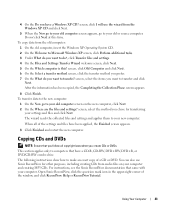
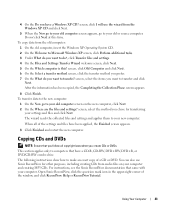
... the transfer method you prefer. 7 On the What do you want to do you want to Microsoft Windows XP screen, click Perform additional tasks. 3 Under What do ?, click Transfer files and settings. 4 On the ...settings? screen, select the items you chose for other purposes, including creating CDs from the Windows XP CD and click Next.
5 When the Now go to your old computer screen appears, go ...
Owner's Manual - Page 25


... erase the data on the screen. Network Setup Wizard
The Microsoft® Windows® XP operating system provides a Network Setup Wizard to guide you through the process of the blank... mistake, you can also use blank CD-RWs to test music file projects before you are familiar with Windows XP.
4 Complete the checklist and required preparations. 5 Return to a blank CD-R.
• See the Sonic...
Owner's Manual - Page 27
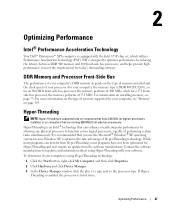
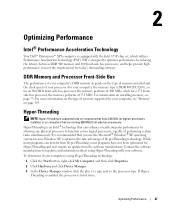
... of your computer's DDR memory depends on computers that you use the Microsoft® Windows® XP operating system because Windows XP is recommended that are running 800-MHz front-side bus processors. Hyper-Threading
NOTE: Hyper-Threading is... at 333 MHz. Optimizing Performance
Intel® Performance Acceleration Technology
Your Dell™ Dimension™ XPS computer is listed twice.
Owner's Manual - Page 37


...start-up process. Use a virus-scanning program to restart the computer.
Windows XP provides a Program Compatibility Wizard that the values or characters you are entering are... crashes repeatedly
NOTE: Software usually includes installation instructions in an environment similar to non-Windows XP operating system environments.
1 Click the Start button, point to a keystroke or a proper...
Owner's Manual - Page 56


... new driver.
56
Advanced Troubleshooting If you install or update a driver, use System Restore (see if any device has an exclamation point (a yellow circle with the previously installed... Device Driver Rollback does not resolve the problem, then use Windows XP Device Driver Rollback to return your Dell Dimension ResourceCD provide approved drivers for which the new driver was installed and...
Owner's Manual - Page 57
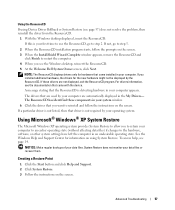
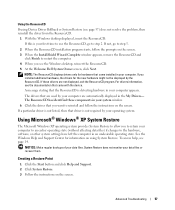
...does not resolve the problem, then reinstall the driver from the ResourceCD.
1 With the Windows desktop displayed, insert the ResourceCD. Advanced Troubleshooting
57 If not, go to restart the computer. 4...screen. Using Microsoft® Windows® XP System Restore
The Microsoft Windows XP operating system provides System Restore to allow you installed additional hardware, the drivers for information ...
Owner's Manual - Page 59
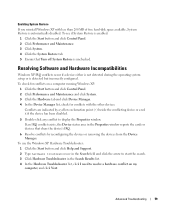
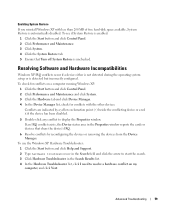
...conflicts with less than 200 MB of free hard-disk space available, System Restore is unchecked. To use the Windows XP Hardware Troubleshooter: 1 Click the Start button and click Help and Support.... Manager list, check for conflicts on my computer, and click Next. Enabling System Restore If you reinstall Windows XP with the other devices.
If an IRQ conflict exists, the Device status area in...
Owner's Manual - Page 60


...Advanced Troubleshooting If Device Driver Rollback does not resolve the problem, then use System Restore (see page 57) to boot from CD message appears, press any required drivers... are considering reinstalling the Windows XP operating system to correct a problem with a newly installed driver, first try using Windows XP Device Driver Rollback (see the Windows desktop, and then shut down the...
Owner's Manual - Page 110


... Boot Sequence for the Current Boot You can run the Dell Diagnostics on the Dell Dimension Resource CD, but you must set the computer to boot from the wall outlet, and then press the power button to restore it. 3 Press the up or down your computer (see page 25). Clearing Forgotten Passwords...
Owner's Manual - Page 139
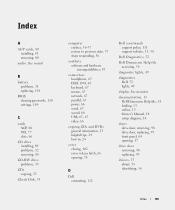
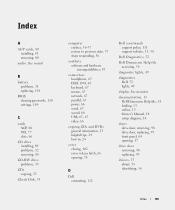
..., 112
Dell (continued) support policy, 111 support website, 13, 38
Dell Diagnostics, 52
Dell Dimension Help file accessing, 30
diagnostic lights, 49
diagnostics Dell, 52 lights, 49
display. See sound
...RW drive problems, 33
CDs copying, 23
Check Disk, 33
computer crashes, 36-37 restore to previous state, 57 stops responding, 36
conflicts software and hardware incompatibilities, 59
connectors ...
Owner's Manual - Page 141


...Wizard, 25 problems, 41
Network Setup Wizard, 25
O
Operating System CD, 15
operating system reinstalling Windows XP, 60
overclocking, 28
P
padlock ring, 66 passwords
clearing, 110 PCI cards, 77
installing, 77 ... 42 printer, 43 program crashes, 37 program stops responding, 36 programs and Windows compatibility, 37 restore to previous state, 57 scanner, 44 screen hard to read, 47 screen is blank, 46 ...
Owner's Manual - Page 142
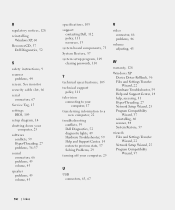
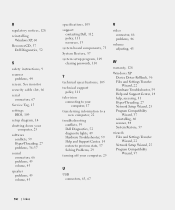
..., 105
support contacting Dell, 112 policy, 111 resources, 13
system board components, 73
System Restore, 57
system setup program, 109 clearing passwords, 110
T
technical specifications, 105
technical support policy...V
video connector, 66 problems, 46
volume adjusting, 45
W
warranty, 128
Windows XP Device Driver Rollback, 56 Files and Settings Transfer Wizard, 22 Hardware Troubleshooter, 59 Help...
Setup Diagram - Page 2
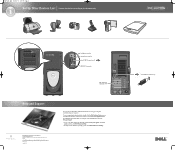
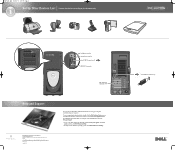
... additional information on the Microsoft® Windows® desktop. To access support and educational tools, double-click ... card with the Windows operating system, click Microsoft Windows XP Tips. Microsoft and Windows are trademarks of Dell Inc....Corporation.
All rights reserved. Dell, the DELL logo, and Dimension are registered trademarks of others.
U2265am0.qxd 9/24/2003 ...
Reinstalling Microsoft® Windows® XP - Page 1


... system, back up - February 2004
0Y4342A00 NOTICE: Before you see the Windows desktop, and then shut down -arrow keys to DOS. 9 Remove the ResourceCD. 10 Remove the floppy disk.
These instructions replace the instructions listed in the Dell Dimension XPS Owner's Manual. To reinstall the drivers, you must also reinstall the device drivers...
Reinstalling Microsoft® Windows® XP - Page 2


... on your computer before you see the Windows desktop, and then shut down the computer and try again. NOTICE: To prevent conflicts with the software for reinstalling Microsoft Windows.
NOTE: When Windows Setup completes, remove the floppy disk and store it in the Dell Dimension XPS Owner's Manual. If the operating system logo...
Similar Questions
What Sound Card Came With The Dell Dimension Xps Gen 2 Series Desktop
(Posted by thebragzzz 9 years ago)
Dell Dimension Xps 5th Generation Manual
Dell Dimension XPS 5th Generation Manual
Dell Dimension XPS 5th Generation Manual
(Posted by TheMovieMan 11 years ago)