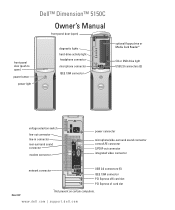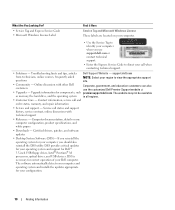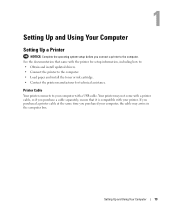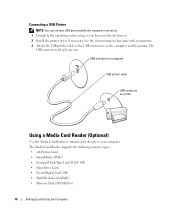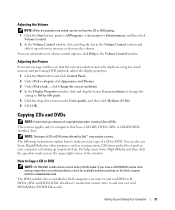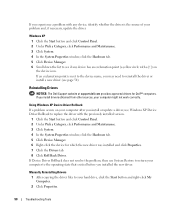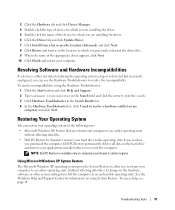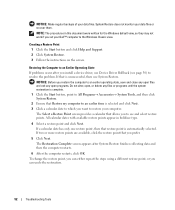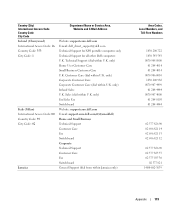Dell XPS 200 Support and Manuals
Get Help and Manuals for this Dell item

View All Support Options Below
Free Dell XPS 200 manuals!
Problems with Dell XPS 200?
Ask a Question
Free Dell XPS 200 manuals!
Problems with Dell XPS 200?
Ask a Question
Most Recent Dell XPS 200 Questions
Dell Beep Code
i have a Dell xps 200 it will come on no video but will beep twice and thats it what is wrong
i have a Dell xps 200 it will come on no video but will beep twice and thats it what is wrong
(Posted by leepaul183 9 years ago)
Dell Xps 200 Will Not Read Cd
(Posted by HAMalan71 9 years ago)
Dell Xps 200 Computer Does Not Power On
(Posted by wa2tr 9 years ago)
Where Do You Put The Memory Card In The Xps 200
(Posted by bahlsh 10 years ago)
Dell Xps 200 Will Not Turn On
(Posted by carlori 10 years ago)
Dell XPS 200 Videos
Popular Dell XPS 200 Manual Pages
Dell XPS 200 Reviews
We have not received any reviews for Dell yet.