Dell XPS 200 Support Question
Find answers below for this question about Dell XPS 200.Need a Dell XPS 200 manual? We have 2 online manuals for this item!
Question posted by bahlsh on March 26th, 2014
Where Do You Put The Memory Card In The Xps 200
The person who posted this question about this Dell product did not include a detailed explanation. Please use the "Request More Information" button to the right if more details would help you to answer this question.
Current Answers
There are currently no answers that have been posted for this question.
Be the first to post an answer! Remember that you can earn up to 1,100 points for every answer you submit. The better the quality of your answer, the better chance it has to be accepted.
Be the first to post an answer! Remember that you can earn up to 1,100 points for every answer you submit. The better the quality of your answer, the better chance it has to be accepted.
Related Dell XPS 200 Manual Pages
Owner's Manual - Page 5


... Menu 48 Drivers 49 What Is a Driver 49 Reinstalling Drivers 50 Resolving Software and Hardware Incompatibilities 51 Restoring Your Operating System 51 Using Microsoft Windows XP System Restore 51
4 Removing and Installing Parts
Before You Begin 55 Recommended Tools 55 Turning Off Your Computer 55 Before Working Inside Your Computer 55...
Owner's Manual - Page 11


Finding Information
11
What Are You Looking For?
• How to use Windows XP • Documentation for my computer • Documentation for devices (such as a modem)
Find it Here
Windows Help and Support Center 1 Click the Start button and ...
Owner's Manual - Page 17


.... 2 Double-click the MSN Explorer or AOL icon on the Microsoft® Windows® desktop. 3 Follow the instructions on the same line simultaneously. • Cable modem connections that provide...contact your ISP for creating a network.
Network Setup Wizard
The Microsoft® Windows® XP operating system provides a Network Setup Wizard to guide you through the process of the following ...
Owner's Manual - Page 24


.... 4 Define your hibernate settings on the keyboard or move the mouse. When a Windows XP Professional computer is connected to a network, different options related to the operating state it was...in before it entered the mode.
To exit from a power conservation mode, the Windows desktop is restored to automatically activate after a time-out. To immediately activate standby mode without...
Owner's Manual - Page 25


....
If you want to change the default settings for extended periods of the computer memory, Dell creates an appropriately sized hibernate mode file before the hard drive. Setting Up... and Using Your Computer
25
If the computer's hard drive becomes corrupted, Windows XP recreates the hibernate file automatically.
If your computer with minimal power conservation.
• Max...
Owner's Manual - Page 26


...Performance and maintenance window, click Conserving power on the optional Microsoft® Windows® XP Media Center Edition 2005 remote control.
26
Setting Up and Using Your Computer To ...at the digital home enthusiast that includes: • A BIOS with Microsoft® Windows® XP Media Center Edition 2005 and dual core processors. Using Intel® Viiv™ Quick Resume ...
Owner's Manual - Page 27


... pick a Control Panel icon, click Power Options. 4 Click the Away tab. 5 Ensure that you use the Microsoft® Windows® XP Service Pack 1 (SP1) or later operating system because Windows XP is optimized to take advantage of performing certain tasks simultaneously. Setting Up and Using Your Computer
27 and down menu, select...
Owner's Manual - Page 33


... in this section, follow the safety instructions located in the Product Information Guide.
In some cases, you are mapped to the Media Card Reader. O P E R A T I S K E R R O R - When Microsoft Windows XP detects the Media Card Reader, the device is automatically assigned a drive letter as a mapped drive only when it is inserted, you might have to restart...
Owner's Manual - Page 35


...earlier Windows operating system
RUN THE PROGRAM COMPATIBILITY WIZARD - A program crashes repeatedly
NOTE: Software usually includes installation instructions in an environment similar to non-Windows XP operating system environments.
1 Click the Start button, point to perform an operating system shutdown.
Then restart your computer.
A program stops responding
END THE PROGRAM - 1 Press...
Owner's Manual - Page 50
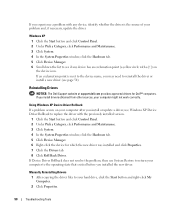
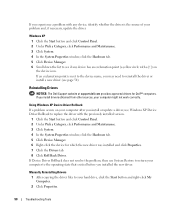
... an exclamation point (a yellow circle with a [!]) on your hard drive, click the Start button and right-click My Computer. 2 Click Properties.
50
Troubleshooting Tools Windows XP 1 Click the Start button and click Control Panel. 2 Under Pick a Category, click Performance and Maintenance. 3 Click System. 4 In the System Properties window, click the Hardware...
Owner's Manual - Page 51
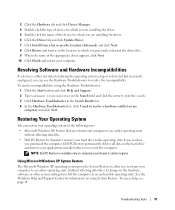
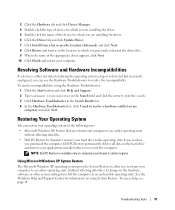
...when
you can restore your operating system in the following ways: • Microsoft Windows XP System Restore returns your hard drive to resolve the incompatibility. NOTE: Dell PC Restore ... a hardware conflict on my
computer, and click Next. Using Microsoft Windows XP System Restore
The Microsoft Windows XP operating system provides System Restore to allow you to return your computer to an...
Owner's Manual - Page 53


...are permanently deleted from the hard drive. During the boot process, a blue bar with less than 200 MB of the screen.
2 Immediately upon seeing the blue bar, press . If you purchased the ...Confirm. If possible, back up the data before using PC Restore. NOTICE: If you reinstall Windows XP with www.dell.com appears at the top of free hard-disk space available, System Restore is ...
Owner's Manual - Page 66


...Current operating systems, such as Microsoft® Windows® XP, can do not pair an original memory module with a new memory module. Any address space reserved for these components cannot ...optional Media Card Reader or optional floppy drive, (see page 82 or page 85) if installed.
66
Removing and Installing Parts
If possible, do so by computer memory. Installing Memory
CAUTION: ...
Owner's Manual - Page 99


... pulse with a change in velocity of 50.8 cm/sec (20 inches/sec) 27-G faired square wave with a velocity change of 508 cm/sec (200 inches/sec)
-15.2 to 3048 m (-50 to 10,000 ft) -15.2 to 10,668 m (-50 to 35,000 ft)
System Setup...8226; To set or change a user-selectable option such as the user password • To read the current amount of memory or set the type of hard drive installed
Appendix
99
Owner's Manual - Page 112


....ar E-mail: [email protected] E-mail for desktop and portable computers: [email protected] E-mail for which codes to Dell XPS portable computers is available at a separate telephone number... international operator. If you do not see a telephone number listed that is specific for XPS portable computers, you need to contact Dell, use the electronic addresses, telephone numbers, and...
Owner's Manual - Page 113


...
Preferred Accounts Division (PAD)
Customer Care (after sales)
Technical Support (portables and desktops)
Technical Support (servers and workstations)
Corporate Sales
Transaction Sales
Fax
Austria (Vienna)...Home/Small Business Customer Care
Preferred Accounts/Corporate Customer Care
Technical Support for XPS portable computers only
Home/Small Business Technical Support for all other Dell ...
Owner's Manual - Page 119
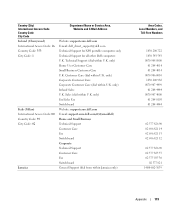
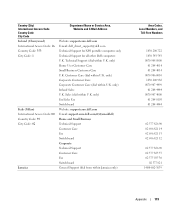
...Jamaica only)
Area Codes, Local Numbers, and
Toll-Free Numbers
1850 200 722 1850 543 543 0870 908 0800 01 204 4014 01 204 4014 0870 906 0010 1850 200 982 0870 907 4499 01 204 4444 0870 907 4000 01 204 ...Website and E-Mail Address
Website: support.euro.dell.com E-mail: [email protected] Technical Support for XPS portable computers only Technical Support for all other Dell computers U.K.
Owner's Manual - Page 123
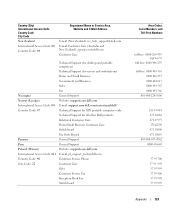
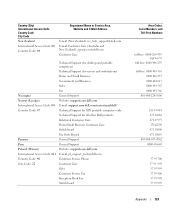
...Customer Care (Australia and New Zealand): [email protected] Customer Care
Technical Support (for desktop and portable computers)
Technical Support (for servers and workstations)
Home and Small Business
Government....euro.dell.com/no/no/emaildell/
Country Code: 47
Technical Support for XPS portable computers only
Technical Support for all other Dell products
Relational Customer Care
...
Owner's Manual - Page 131


...30 e-mail, 31 error messages, 32 general, 34 hard drive, 31 IEEE 1394, 33 Internet, 31 keyboard, 34 media card reader, 33 memory, 36 modem, 31 monitor is blank, 42 monitor is hard to read, 43 mouse, 37 network, 38 power, 38 ...42 volume adjusting, 41
Product Information Guide, 9 Program Compatibility
Wizard, 35
R
regulatory information, 9 restoring
Windows XP, 51-52
S
safety instructions, 9 SATA.
Owner's Manual - Page 132


..., 97 controls and lights, 98 drives, 96 environmental, 99 expansion bus, 96 memory, 95 physical, 99 power, 98 processor, 95 technical, 95 video, 96
standby... 15
U
USB booting to devices, 105
V
video problems, 42
volume adjusting, 41
W
warranty information, 9 Windows XP
Device Driver Rollback, 50 Hardware Troubleshooter, 51 Help and Support Center, 11 Hyper-Threading, 27 Network Setup Wizard, 17...
Similar Questions
Can Not Seem To Find A Place On The T3400 Tower To Put In Memory Card.
I have a dell precision t 3400 tower and am wondering where you put in a memory card from my camera ...
I have a dell precision t 3400 tower and am wondering where you put in a memory card from my camera ...
(Posted by soundtec 10 years ago)
How To Install A Memory Card To The Printer Model Dell 2350d/dn?
I want to install that as I just purchase 128 MB card for it
I want to install that as I just purchase 128 MB card for it
(Posted by meganham 10 years ago)

