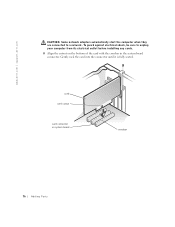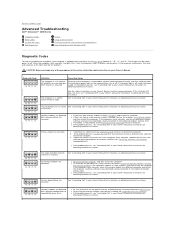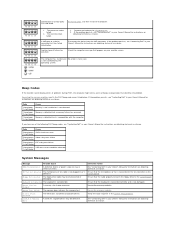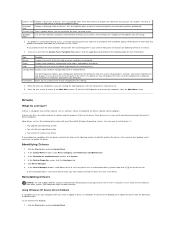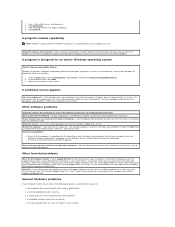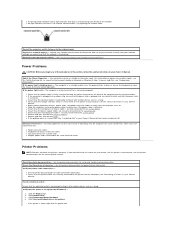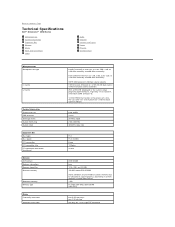Dell Dimension 2350 Support Question
Find answers below for this question about Dell Dimension 2350.Need a Dell Dimension 2350 manual? We have 3 online manuals for this item!
Question posted by meganham on July 12th, 2013
How To Install A Memory Card To The Printer Model Dell 2350d/dn?
Current Answers
Answer #1: Posted by RathishC on July 12th, 2013 7:34 PM
Please click on the link given below to access the User`s guide for the printer and navigate to page 46 for steps on - Installing an Optional Memory Card on the printer:
Please respond for further assistance.
Thanks & Regards
Rathish C
#iworkfordell
Related Dell Dimension 2350 Manual Pages
Similar Questions
How do I fix the windows could not start because of a computer disk Hardware configuration problem
I have a dell precision t 3400 tower and am wondering where you put in a memory card from my camera ...
how can downlod lan card drivers of dell 2350 demension