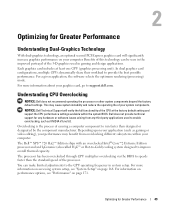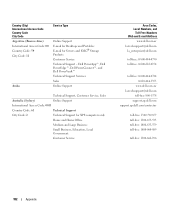Dell XPS 720 H2C Support and Manuals
Get Help and Manuals for this Dell item

View All Support Options Below
Free Dell XPS 720 H2C manuals!
Problems with Dell XPS 720 H2C?
Ask a Question
Free Dell XPS 720 H2C manuals!
Problems with Dell XPS 720 H2C?
Ask a Question
Most Recent Dell XPS 720 H2C Questions
Can You Put A Xps 720 Front Cover On A Xps 730x
(Posted by jontJH 9 years ago)
What's Xps 720 Motherboard Part #
(Posted by alldgr 9 years ago)
Xps 720 Black How To Add H2c
(Posted by jwel1mikayl 10 years ago)
Dell Xps 720 H2c Bios Storage
Where are the bios settings stored on a Dell xps 720 h2c?
Where are the bios settings stored on a Dell xps 720 h2c?
(Posted by smalleo 12 years ago)
Dell XPS 720 H2C Videos
Popular Dell XPS 720 H2C Manual Pages
Dell XPS 720 H2C Reviews
We have not received any reviews for Dell yet.