Dell XPS 720 H2C Support Question
Find answers below for this question about Dell XPS 720 H2C.Need a Dell XPS 720 H2C manual? We have 2 online manuals for this item!
Question posted by jontJH on June 27th, 2014
Can You Put A Xps 720 Front Cover On A Xps 730x
The person who posted this question about this Dell product did not include a detailed explanation. Please use the "Request More Information" button to the right if more details would help you to answer this question.
Current Answers
There are currently no answers that have been posted for this question.
Be the first to post an answer! Remember that you can earn up to 1,100 points for every answer you submit. The better the quality of your answer, the better chance it has to be accepted.
Be the first to post an answer! Remember that you can earn up to 1,100 points for every answer you submit. The better the quality of your answer, the better chance it has to be accepted.
Related Dell XPS 720 H2C Manual Pages
Owner's Manual - Page 2


... the Windows Vista Start button are not applicable. If you purchased a Dell™ n Series computer, any proprietary interest in this text: Dell, the DELL logo, XPS, H2C, Inspiron, Dell Precision, Dimension, OptiPlex, Latitude, PowerEdge, PowerVault, PowerApp, TravelLite, Strike Zone, and Dell OpenManage are either trademarks or registered trademarks of your computer. Reproduction...
Owner's Manual - Page 4


Transferring Information to a New Computer 43
Power Management Options in Windows XP 44 Standby Mode 44 Hibernate Mode 45 Power Options Properties 45
Power Management Options in Windows Vista 47 Sleep Mode 47 Hibernate Mode 47 Configuring ...
Owner's Manual - Page 11


... operating system and installs the updates appropriate for Dell™ 3 Select your region or business segment to personalize my desktop
Windows Help and Support
1 To access Windows Help and Support: • In Windows XP, click Start and click Help and Support. • In Windows Vista™, click the Windows Vista Start button...
Owner's Manual - Page 14


... Management Options in system setup (see "System Setup" on page 15). NOTE: The color of the front panel LEDs can also be adjusted in Windows XP" on page 168).
Owner's Manual - Page 23
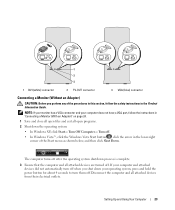
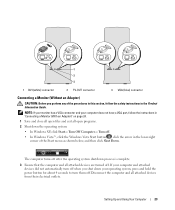
.... 1 2 3
1 DVI (white) connector
2 TV-OUT connector
3 VGA (blue) connector
Connecting a Monitor (Without an Adapter)
CAUTION: Before you shut down the operating system:
• In Windows XP, click Start→ Turn Off Computer→ Turn off. • In Windows Vista™, click the Windows Vista Start button , click the arrow in the...
Owner's Manual - Page 24


... the computer.
24
Setting Up and Using Your Computer Connecting a Monitor (With an Adapter)
CAUTION: Before you shut down the operating system: • In Windows XP, click Start→ Turn Off Computer→ Turn off when you perform any of your computer. If your computer and attached
devices did not automatically...
Owner's Manual - Page 26


... DVI or VGA connector of your computer and attached
devices did not automatically turn off when you shut down the operating system:
• In Windows XP, click Start→ Turn Off Computer→ Turn off . primary video card
1 Save and close all open programs. 2 Shut down your operating system, press and...
Owner's Manual - Page 28


...them off .
In order to turn off when you shut down the operating system:
• In Windows XP, click Start→ Turn Off Computer→ Turn off.
• In Windows Vista, click Start ...1 Save and close all open files and exit all monitors display the same image.
• In extended desktop mode, you may purchase one screen to the S-video input connector on the back of the computer. ...
Owner's Manual - Page 45


... tab, and Hibernate tab.
Setting Up and Using Your Computer
45 To exit from hibernate mode, the desktop is restored to the state it was in prior to a reserved area on the keyboard or moving the... power by . If the computer's hard drive becomes corrupted, Windows XP recreates the hibernate file automatically. To immediately activate standby mode without a period of hibernation.
Owner's Manual - Page 49
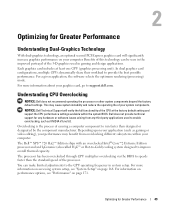
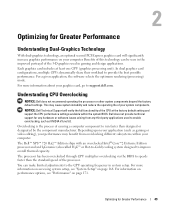
... "System Setup" on page 171.
Depending upon your graphics card, go to enable overclocking, such as gaming or video editing), your computer. The Dell™ XPS™ 720 H2C™ Edition ships with an overclocked Intel® Core™2 Extreme Edition processor and an H2Ceramic (also called...
Owner's Manual - Page 76


...after you install drivers obtained from the Drivers and Utilities media.
1 With the Windows desktop displayed, insert the Drivers and Utilities media.
If this is next to the device ... use Windows Device Driver Rollback to replace the driver with a [!]) on the device icon.
Windows XP:
1 Click Start and click Control Panel. 2 Under Pick a Category→ Performance and Maintenance→...
Owner's Manual - Page 77


...this location in your system window.
6 Click the driver that came installed in your computer. Windows XP:
1 Click Start and click Control Panel. 2 Under Pick a Category, click Performance and Maintenance&#... displayed by the Drivers and Utilities media.
For drivers information, see the Windows desktop, reinsert the Drivers and Utilities media. 5 At the Welcome Dell System Owner screen...
Owner's Manual - Page 82
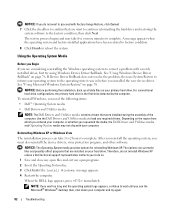
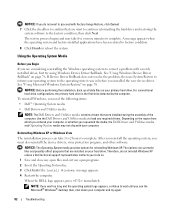
... media to wait until you see the Microsoft® Windows® desktop; Reinstalling Windows XP or Windows Vista
The reinstallation process can overwrite files and possibly affect ... to reboot the system.
NOTICE: The Operating System media provides options for reinstalling Windows XP. A message appears when the operating system and factory-installed applications have been restored to...
Owner's Manual - Page 86


...cards with locking tabs;
If your computer.
2 Shut down the operating system:
• In Windows XP, click Start→ Turn Off Computer→ Turn off .
NOTICE: To avoid losing data, save ...level and protected to release the connector. The computer turns off . before removing the cover.
86
Removing and Installing Parts CAUTION: To guard against electrical shock, always unplug your ...
Owner's Manual - Page 177


...Before you cannot shut down the operating system: • In Windows XP, click Start→ Turn Off Computer→ Turn off. •... You Begin" on page 85. 2 Remove the computer cover (see "Removing the Computer Cover" on page 86). 3 Locate the password (PASSWORD) .... Appendix
177 6 After the Microsoft® Windows® desktop appears on page 89).
NOTICE: The password jumper plug must...
Owner's Manual - Page 180


...interference will be determined by turning the equipment off and on the device or devices covered in this document in accordance with the manufacturer's instruction manual, may cause harmful ...instruction manual, may cause interference with FCC regulations:
• Product name: Dell™ XPS™ 720
• Model number: DCDO
Company name:
Dell Inc. This equipment generates, uses, and...
Owner's Manual - Page 182
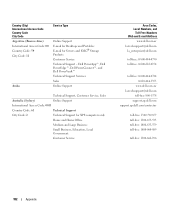
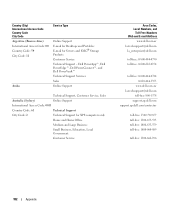
... Code City Code Argentina (Buenos Aires) International Access Code: 00 Country Code: 54 City Code: 11
Aruba
Service Type
Online Support E-mail for Desktops and Portables E-mail for XPS computers only
Home and Home Office
Medium and Large Business
Small Business, Education, Local Government
Customer Service
Area Codes, Local Numbers, and
Toll...
Owner's Manual - Page 191


Country (City) International Access Code Country Code City Code
India
Service Type
Online Support Portable and Desktop Support Desktop Support E-mail Portable Support E-mail Phone Numbers
Server Support E-mail Phone Numbers
Gold Support Only E-mail Phone Numbers
XPS Support Only E-mail Phone Numbers
Customer Service Home and Small Business
Large Corporate Accounts
Sales Large...
Owner's Manual - Page 203


...
U.S.A. (Austin, Texas)
Dell Services for the Deaf, Hard-of-Hearing,
International Access Code: 011 or Speech-Impaired
Country Code: 1
Fax
Technical Support
XPS
Home and Home Office
Portable and Desktop AutoTech
Small Business
Medium and Large Business
State and Local Government
Federal Government
Healthcare
K-12 Education
Higher Education
Printers, Projectors, PDAs, and...
Owner's Manual - Page 217


..., 22-24 connecting, 22 connecting two, 23-24 display settings, 28 dual monitors, 22 extended desktop mode, 28 hard to read, 64 problems, 63
mouse connector, 17 problems, 60
N
network ...42 problems, 60
O
operating system media, 12, 82 reinstalling, 12 reinstalling Windows Vista, 78 reinstalling Windows XP, 78
optical drive, 123 problems, 54
overclocking, 49, 172
P
password clearing, 176 jumper, 176
...
Similar Questions
Dell Xps 720 H2c Bios Storage
Where are the bios settings stored on a Dell xps 720 h2c?
Where are the bios settings stored on a Dell xps 720 h2c?
(Posted by smalleo 12 years ago)

