Dell XPS 720 Black Support and Manuals
Get Help and Manuals for this Dell item
This item is in your list!

View All Support Options Below
Free Dell XPS 720 Black manuals!
Problems with Dell XPS 720 Black?
Ask a Question
Free Dell XPS 720 Black manuals!
Problems with Dell XPS 720 Black?
Ask a Question
Popular Dell XPS 720 Black Manual Pages
Owner's Manual - Page 3


... the Computer Stand 18
Installing Your Computer in an Enclosure 20
Connecting Monitors 22 Connecting a Monitor (Without an Adapter 23 Connecting a Monitor (With an Adapter 24 Connecting a Monitor in a Dual Graphics Card Configuration 25 Connecting Two or More Monitors 27 Connecting a TV 27 Changing the Display Settings to Support Two or More Monitors...
Owner's Manual - Page 11


... System Software. updates for your operating system and support for Dell™ 3 Select your problem. 4 Follow the instructions on my computer configuration, product specifications, and white papers
• Downloads - Service call and order status, and warranty and repair information
• Service and Support - processors, optical drives, and USB devices.
Troubleshooting hints and...
Owner's Manual - Page 27
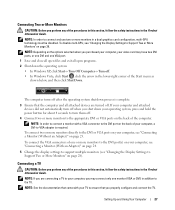
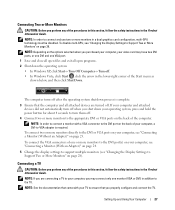
... of one monitor (VGA or DVI) in addition to Support Two or More Monitors" on page 23.
Setting Up and Using Your Computer
27
Connecting a TV
CAUTION: Before you perform any of the procedures in this section, follow the safety instructions in the Product Information Guide. Connecting Two or More Monitors
CAUTION: Before you...
Owner's Manual - Page 28
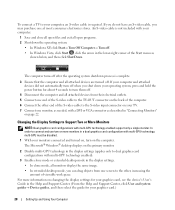
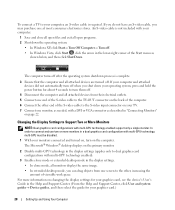
... and attached devices did not automatically turn off when you may purchase one screen to Support Two or More Monitors
NOTE: Dual graphics card configurations with multi-GPU technology...settings for your graphics card, see the device's User's Guide in the Help and Support Center. (From the Help and Support Center, click User and system guides→ Device guides, and then select the guide...
Owner's Manual - Page 49
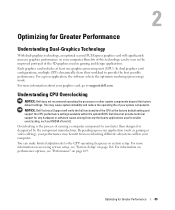
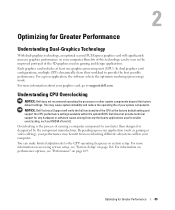
... dynamically share their workload to the CPU operating frequency in system setup. Dell does not provide technical support for any third party applications used in the improved portrayal of the...
NOTICE: Dell does not recommend operating the processor or other system components beyond the factory default settings. Overclocking is the process of causing a computer component to support.dell.com. ...
Owner's Manual - Page 62
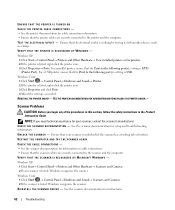
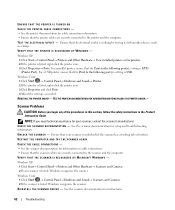
..., follow the safety instructions in the Product Information Guide. U N L O C K T H E S C A N N E R - Windows XP: 1 Click Start→ Control Panel→ Printers and Other Hardware→ Scanners and Cameras. 2 If your scanner is listed, Windows recognizes the scanner.
SEE THE PRINTER DOCUMENTATION FOR INFORMATION ON REINSTALLING THE PRINTER DRIVER. - Scanner Problems
CAUTION: Before you...
Owner's Manual - Page 75


Dell ships your computer to the
device name.
NOTE: The User Account Control window may need to install drivers if you to continue. Troubleshooting
75 A driver is a program that only its driver recognizes. Each device has its own set of specialized commands that controls a device such as the keyboard driver, come with your administrator to customize the test, if...
Owner's Manual - Page 76
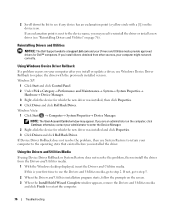
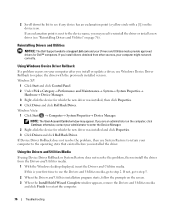
... after you install or update a driver, use Windows Device Driver Rollback to replace the driver with a [!]) on your first time to use System Restore to return your computer might not work correctly. If you installed the driver. Using the Drivers and Utilities Media
If using Device Driver Rollback or System Restore does not resolve the problem, then reinstall the driver from other...
Owner's Manual - Page 83
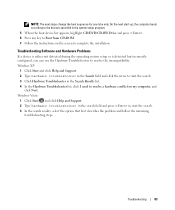
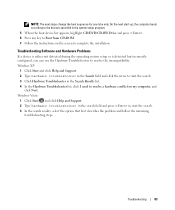
... operating system setup or is detected but incorrectly configured, you can use the Hardware Troubleshooter to resolve a hardware conflict on the screen to start the search. 3 In the search results, select the option that best describes the problem and follow the remaining
troubleshooting steps.
Windows XP:
1 Click Start and click Help and Support. 2 Type hardware troubleshooter in the...
Owner's Manual - Page 180
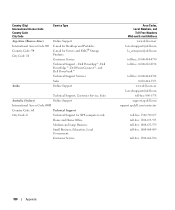
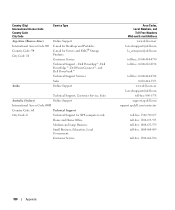
... Code City Code Argentina (Buenos Aires) International Access Code: 00 Country Code: 54 City Code: 11
Aruba
Service Type
Online Support E-mail for Desktops and Portables E-mail for XPS computers only
Home and Home Office
Medium and Large Business
Small Business, Education, Local Government
Customer Service
Area Codes, Local Numbers, and
Toll-Free Numbers Web and E-mail Address
www.dell...
Owner's Manual - Page 181
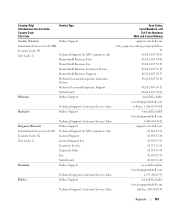
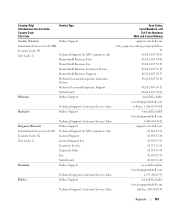
... Support, Customer Service, Sales Online Support Technical Support for XPS computers only General Support General Support Fax Customer Service Corporate Sales Fax Switchboard Online Support
Bolivia
Technical Support, Customer Service, Sales Online Support
Technical Support, Customer Service, Sales
Area Codes, Local Numbers, and
Toll-Free Numbers Web and E-mail Address
support.euro.dell...
Owner's Manual - Page 183


...
Small Business
Medium/Large Business, Government
Spare Parts and Extended Service
Cayman Islands
Online Support
Technical Support, Customer Service, Sales
Chile (Santiago)
Online Support
Country Code: 56
City Code: 2
Sales and Customer Support
Area Codes, Local Numbers, and
Toll-Free Numbers Web and E-mail Address
www.dell.ca/ostatus support.ca.dell.com toll-free: 1-800-247-9362
toll...
Owner's Manual - Page 187


... Service Switchboard Online Support Technical Support Gold Service Technical Support Switchboard Gold Service Switchboard Sales Fax Online Support
Technical Support, Customer Service, Sales Online Support
Technical Support, Customer Service, Sales Online Support Technical Support, Customer Service, Sales
Area Codes, Local Numbers, and
Toll-Free Numbers Web and E-mail Address
support.euro.dell...
Owner's Manual - Page 188


XPS computers only
Technical Support - Dimension and Inspiron
Technical Support - Projectors, PDAs, Switches, Routers, etc.
Country (City) International Access Code Country Code City Code
Service Type
Hong Kong
Online Support
International Access Code: 001
Country Code: 852
Technical Support - OptiPlex, Latitude, and Dell Precision
Technical Support - Customer Service
Large ...
Owner's Manual - Page 216
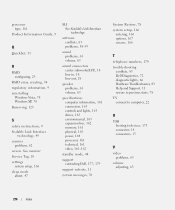
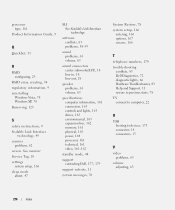
... 163 environmental, 165 expansion bus, 162 memory, 161 physical, 165 power, 164 processor, 161 technical, 161 video, 161-162
standby mode, 44
support contacting Dell, 177, 179
support website, 11
system messages, 70
System Restore, 78 system setup, 166
entering, 166 options, 167 screens, 166
T
telephone numbers, 179 troubleshooting
conflicts, 83 Dell Diagnostics, 72 diagnostic lights, 66 Hardware...
Dell XPS 720 Black Reviews
Do you have an experience with the Dell XPS 720 Black that you would like to share?
Earn 750 points for your review!
We have not received any reviews for Dell yet.
Earn 750 points for your review!
