Dell XPS 700 Jet Black Support and Manuals
Get Help and Manuals for this Dell item
This item is in your list!

View All Support Options Below
Free Dell XPS 700 Jet Black manuals!
Problems with Dell XPS 700 Jet Black?
Ask a Question
Free Dell XPS 700 Jet Black manuals!
Problems with Dell XPS 700 Jet Black?
Ask a Question
Popular Dell XPS 700 Jet Black Manual Pages
Owner's Manual - Page 1


Contents
Finding Information 9
1 Setting Up and Using Your Computer 13
Front and Back View of the Computer 13... Connecting a Monitor in a Dual Graphics Card Configuration 22 Connecting Two or More Monitors 23 Connecting a TV 24 Changing the Display Settings to Support Two or More Monitors . . . . . 25
About Your RAID Configuration 25 RAID Level 0 Configuration 26 RAID Level 1 Configuration...
Owner's Manual - Page 9


...product model.
2 Select Drivers & Downloads, and then click Go.
depending on the screen. Troubleshooting hints and tips, articles from technicians, online courses, and frequently asked questions
Dell Support Website - Contact information, service call status, support history, service contract, and online discussions with other Dell customers
• Upgrades - Upgrade information...
Owner's Manual - Page 21


... instructions in the Product Information Guide. To disable multi-GPU, see "Changing the Display Settings to... connect and use two or more monitors in a power management mode.
To connect a monitor with a DVI connector, use the (blue) VGA port on page 25. Setting Up and Using Your Computer
23 NOTE: In order to Support...
Owner's Manual - Page 22
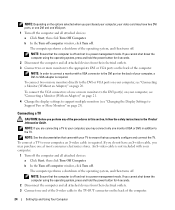
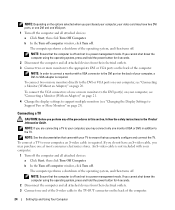
... outlets. 3 Connect one end of the S-video cable to support multiple monitors (see "Connecting a Monitor (Without an Adapter)" ...Setting Up and Using Your Computer To connect the VGA connectors of one VGA port. 1 Turn off and not in the Product Information Guide. To connect a TV to the appropriate DVI or VGA ports on the back of the procedures in this section, follow the safety instructions...
Owner's Manual - Page 23


... when you can drag objects from one monitor, as needed, with multi-GPU technology, multi-GPU must initially be set up as described in the Help and Support Center (click Start, click Help and Support, click User and system guides, click Device guides, and then click the guide for instructions). Your Dell XPS computer supports RAID level 0 and RAID level 1.
Owner's Manual - Page 32
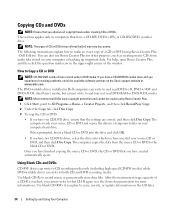
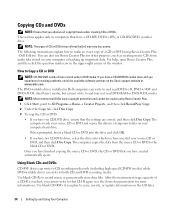
... erase, rewrite, or update information on the Sonic support website at www.sonic.com. The following instructions explain how to make ...Setting Up and Using Your Computer NOTE: The types of the window. This section applies only to and may vary by Dell... may not read DVD+/-R, DVD+/-RW and DVD+R DL (dual layer) media, but cannot write to computers that you experience recording problems...
Owner's Manual - Page 60


.... Memory modules are detected, but a memory configuration or compatibility error has occurred.
• If two or more memory modules are using is supported by your computer.
• If the problem persists, contact Dell (see "Contacting Dell" on page 145). If the computer starts normally, continue to install additional memory modules (one at a time) until you are...
Owner's Manual - Page 65


... Drivers
NOTICE: The Dell Support website at support.dell.com and your Drivers and Utilities CD provide approved drivers for your operating system. • Connect or install a new device. A driver acts as the keyboard driver, come with any programs that are not on your computer. If you install drivers obtained from other sources, your problem and, if necessary, update the driver...
Owner's Manual - Page 66
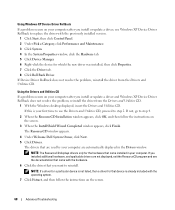
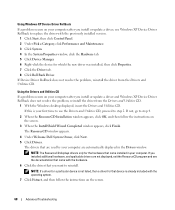
If Device Driver Rollback does not resolve the problem, reinstall the driver from the Drivers and Utilities CD.
1 With the Windows desktop displayed, insert the Drivers and Utilities CD. If this is your computer after you install or update a driver, use the Drivers and Utilities CD, proceed to replace the driver with the operating system. 7 Click Extract, and then follow the instructions on...
Owner's Manual - Page 67
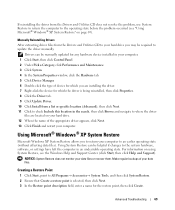
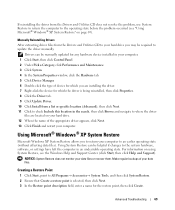
... settings have left the computer in the search, then click Browse and navigate to the operating state before the problem occurred (see "Using Microsoft® Windows® XP System Restore" on using System Restore, see the Windows Help and Support Center (click Start, then click Help and Support).
Drivers can be manually updated for any hardware device installed in...
Owner's Manual - Page 68


.... 3 Click System.
70
Advanced Troubleshooting
The System Restore process collects necessary data, then restarts the computer.
4 Under Undo Complete (after the computer has restarted), click OK. NOTE: If a problem occurs after you install a device driver, first try to resolve the problem by using Windows XP Device Driver Rollback (see "Using Windows XP Device Driver Rollback" on page 68), or...
Owner's Manual - Page 135


...; Off - The computer resumes more power when not in use the Auto Power Time. • Everyday - Restore factory-installed default settings. Auto Power On (Off default)
Auto Power Time
Suspend Mode (S3 default)
Maintenance Service Tag Load Defaults Event Log
POST Behavior Fastboot
(On default) Numlock Key
(On default)
Disables or selects when...
Owner's Manual - Page 149


... Access Code: 00 E-mail: support.euro.dell.com/gr/en/emaildell/
Country Code: 30
Technical Support
Gold Service Technical Support
Switchboard
Gold Service Switchboard
Sales
Fax
Grenada
General Support
Guatemala
General Support
Guyana
General Support
Hong Kong
Website: support.ap.dell.com
International Access Code: 001 Technical Support E-mail: apsupport@dell.com
Country Code: 852...
Owner's Manual - Page 150


...Access Code Country Code City Code Ireland (Cherrywood) International Access Code: 16 Country Code: 353 City Code: 1
Italy (Milan) International Access Code: 00 Country Code: 39 City Code: 02
Jamaica
Department Name or Service Area, Website and E-Mail Address
Website: support.euro.dell.com E-mail: dell_direct_support@dell.com Technical Support for portable XPS computers only Technical Support for...
Owner's Manual - Page 174


... computer, 20
U
USB booting to devices, 138 connector, 18 connectors, 15
V
video problems, 58
volume adjusting, 57
W
warranty information, 9
Windows XP Device Driver Rollback, 68 Files and Settings Transfer Wizard, 32 Hardware Troubleshooter, 71 Help and Support Center, 11 Hyper-Threading, 43 Network Setup Wizard, 38 Program Compatibility Wizard, 51 reinstalling, 12, 71 scanner, 56 System Restore...
Dell XPS 700 Jet Black Reviews
Do you have an experience with the Dell XPS 700 Jet Black that you would like to share?
Earn 750 points for your review!
We have not received any reviews for Dell yet.
Earn 750 points for your review!
