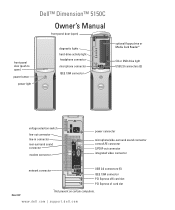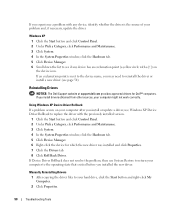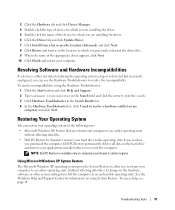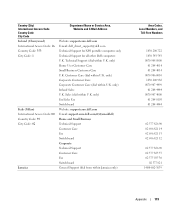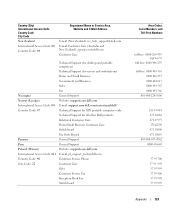Dell XPS 200 Support Question
Find answers below for this question about Dell XPS 200.Need a Dell XPS 200 manual? We have 2 online manuals for this item!
Question posted by TheMovieMan on September 3rd, 2012
Dell Dimension Xps 5th Generation Manual
Dell Dimension XPS 5th Generation Manual
Current Answers
Answer #1: Posted by NiranjanvijaykumarAtDell on September 12th, 2012 11:56 AM
Hello TheMovieMan,
I am from Dell Social Media and Community.
Please follow the link below to find the Service Manual for Dell™ Dimension™ XPS Gen 5.
http://support.dell.com/support/edocs/systems/dimxpsg5/
Let me know if you need any further assistance, I will be glad to assist.
Dell-Niranjan
I am from Dell Social Media and Community.
Please follow the link below to find the Service Manual for Dell™ Dimension™ XPS Gen 5.
http://support.dell.com/support/edocs/systems/dimxpsg5/
Let me know if you need any further assistance, I will be glad to assist.
Dell-Niranjan
NiranjanAtDell
Dell Inc
Related Dell XPS 200 Manual Pages
Similar Questions
Dell Dimension Xps 600 5th Generation Manual
Dell Dimension XPS 600 5th Generation manual
Dell Dimension XPS 600 5th Generation manual
(Posted by TheMovieMan 11 years ago)