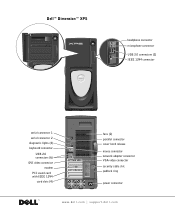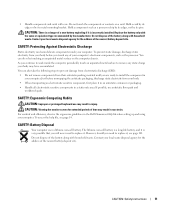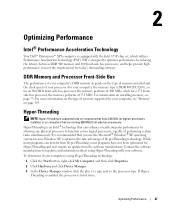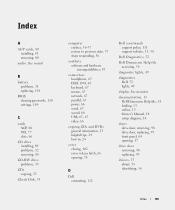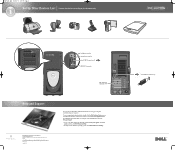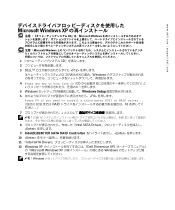Dell XPS Gen 2 Support Question
Find answers below for this question about Dell XPS Gen 2.Need a Dell XPS Gen 2 manual? We have 3 online manuals for this item!
Question posted by Masshe on July 3rd, 2014
Dell Dimension Xps Gen 2 How To Install Windows Xp
The person who posted this question about this Dell product did not include a detailed explanation. Please use the "Request More Information" button to the right if more details would help you to answer this question.
Current Answers
Related Dell XPS Gen 2 Manual Pages
Similar Questions
What Sound Card Came With The Dell Dimension Xps Gen 2 Series Desktop
(Posted by thebragzzz 9 years ago)
Can The Windows 7 Recovery Disc Install Windows 7 On My Optiplex Gx 280 Desktop?
When Microsoft ends support for XP I want to know if I can install Windows 7 from a recovery usb fro...
When Microsoft ends support for XP I want to know if I can install Windows 7 from a recovery usb fro...
(Posted by deerpark243 10 years ago)
Start (boot) Dell 620 From Dvd Drive.
I Am Attempting To Install Windows Xp Als
I am attempting to install Windows XP on a poartitioned seciton of the computer. When I put dvd into...
I am attempting to install Windows XP on a poartitioned seciton of the computer. When I put dvd into...
(Posted by jerrybyrd 12 years ago)