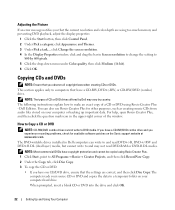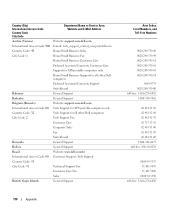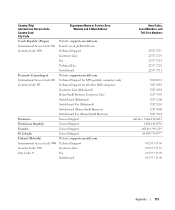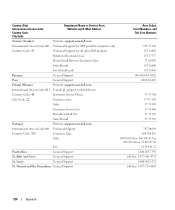Dell Dimension C521 Support and Manuals
Get Help and Manuals for this Dell item

View All Support Options Below
Free Dell Dimension C521 manuals!
Problems with Dell Dimension C521?
Ask a Question
Free Dell Dimension C521 manuals!
Problems with Dell Dimension C521?
Ask a Question
Most Recent Dell Dimension C521 Questions
Still Wants To Dial Up Rather Use My New Cable Modem To Connect To The Internet.
I finally added internet to my cable account. Now my Dimension c521 still wants to dial up rather th...
I finally added internet to my cable account. Now my Dimension c521 still wants to dial up rather th...
(Posted by asdad1 9 years ago)
What Is Dell Dimension C521 Recovery Mode
(Posted by jsoha 9 years ago)
How Do I Connect Logitech Z506 Surround Sound Speakers To A Dell Dimension C521
I have already tried hooking up the speakers the way the instructions say, I hooked the black connec...
I have already tried hooking up the speakers the way the instructions say, I hooked the black connec...
(Posted by brnttryn1 11 years ago)
Dell Dimension C521 Videos
Popular Dell Dimension C521 Manual Pages
Dell Dimension C521 Reviews
We have not received any reviews for Dell yet.