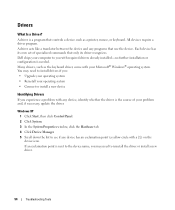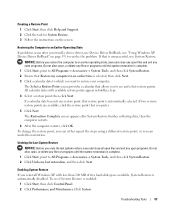Dell Dimension 9200 Support and Manuals
Get Help and Manuals for this Dell item

View All Support Options Below
Free Dell Dimension 9200 manuals!
Problems with Dell Dimension 9200?
Ask a Question
Free Dell Dimension 9200 manuals!
Problems with Dell Dimension 9200?
Ask a Question
Most Recent Dell Dimension 9200 Questions
How To Install Second Hard Drive On Dell Dimension 9200
(Posted by mavfersa 9 years ago)
Can I Get A Replacement Cd For Drivers And Utilities For Dell Dimension 9200
(Posted by ANDglm 9 years ago)
6 Beeps Mean What? Dimension 9200
(Posted by Zorkoforu 9 years ago)
How To Fix Dell 9200 132 Code
I was using my computer one night and all of a sudden the screen went blank and it started to beep i...
I was using my computer one night and all of a sudden the screen went blank and it started to beep i...
(Posted by consurv 9 years ago)
Front Microphone Ports Not Working ?
Front microphone ports not working .But if we connect back ports its working fine .how can we enable...
Front microphone ports not working .But if we connect back ports its working fine .how can we enable...
(Posted by fidiali 10 years ago)
Dell Dimension 9200 Videos
Popular Dell Dimension 9200 Manual Pages
Dell Dimension 9200 Reviews
We have not received any reviews for Dell yet.