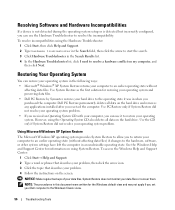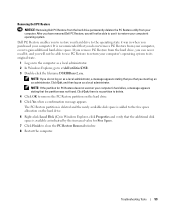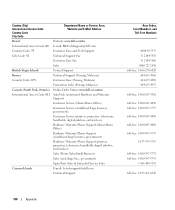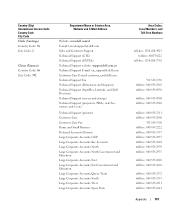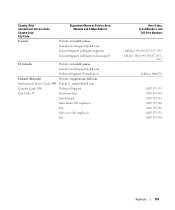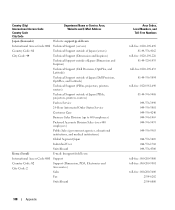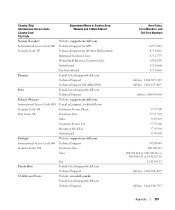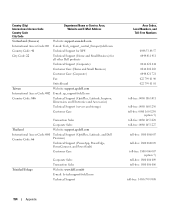Dell Dimension 9200 Support Question
Find answers below for this question about Dell Dimension 9200.Need a Dell Dimension 9200 manual? We have 2 online manuals for this item!
Question posted by consurv on May 19th, 2014
How To Fix Dell 9200 132 Code
Current Answers
Answer #1: Posted by TechSupport101 on May 19th, 2014 8:37 AM
I would start with that and reduce your memory to a single dimm and see if it gets you anywhere, if that dimm doesn't make a difference, replace it with 1 of the ones you pulled. Used this swapping idea to find which dimm may be causing your problem.
Related Dell Dimension 9200 Manual Pages
Similar Questions
Various makers of motherboards have been put forward but none of them are correct.