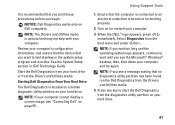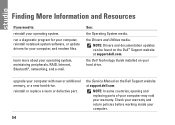Dell 1737 - Studio - Laptop Support and Manuals
Get Help and Manuals for this Dell item

Most Recent Dell 1737 Questions
Onboard Graphics Adapter
Need a assistance of the computer / motherboard manufacturer for the steps to navigate in the BIOS a...
Need a assistance of the computer / motherboard manufacturer for the steps to navigate in the BIOS a...
(Posted by r1983santos 9 years ago)
Integrated Webcam
How do I turn on the webcam on a Studio 1737 running windows 7?
How do I turn on the webcam on a Studio 1737 running windows 7?
(Posted by tomhunter 10 years ago)
Monitor Flashes On And Off
After sleep mode and particularly when Firefox is open to web pages, my monitor flashes on and off a...
After sleep mode and particularly when Firefox is open to web pages, my monitor flashes on and off a...
(Posted by sblairart 11 years ago)
Keep The Laptop Runing Even When The Lid Is Closed.
I'm using a dell st22 monitor as a 2nd. monitor with my dell 1737 laptop and I want to close the lap...
I'm using a dell st22 monitor as a 2nd. monitor with my dell 1737 laptop and I want to close the lap...
(Posted by labrannen 11 years ago)
Dell 1737 Videos

Dell Studio 17 (1735/1737) | Optical Drive Replacement | How-To-Tutorial
Duration: 17:17
Total Views: 2,893
Duration: 17:17
Total Views: 2,893

How-To-Tutorial: Dell Studio 17 (1735/1737) LCD Back Cover Assembly Replacement
Duration: 14:15
Total Views: 5,668
Duration: 14:15
Total Views: 5,668
Popular Dell 1737 Manual Pages
Dell 1737 Reviews
 Dell has a rating of 5.00 based upon 1 review.
Get much more information including the actual reviews and ratings that combined to make up the overall score listed above. Our reviewers
have graded the Dell 1737 based upon the following criteria:
Dell has a rating of 5.00 based upon 1 review.
Get much more information including the actual reviews and ratings that combined to make up the overall score listed above. Our reviewers
have graded the Dell 1737 based upon the following criteria:
- Durability [1 rating]
- Cost Effective [1 rating]
- Quality [1 rating]
- Operate as Advertised [1 rating]
- Customer Service [1 rating]