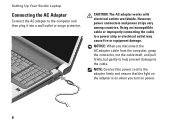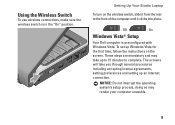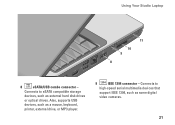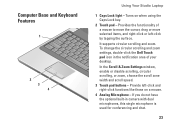Dell 1737 Support Question
Find answers below for this question about Dell 1737 - Studio - Laptop.Need a Dell 1737 manual? We have 1 online manual for this item!
Question posted by labrannen on June 12th, 2012
Keep The Laptop Runing Even When The Lid Is Closed.
Current Answers
Answer #1: Posted by DellJesse1 on June 13th, 2012 8:41 AM
You can go into the power options in the control panel. From there click on the section that reads "choose what closing the lid does" on the left hand side. From there you can change the option under "when i close the lid" to do nothing. You will need to have an external mouse and keyboard connected.
Thank You,
Dell-Jesse1
Dell Social Media and Communities
email:[email protected]
Dell Community Forum.
www.en.community.dell.com
Dell Twitter Support
@dellcares
Dell Facebook Support
www.facebook.com/dell
#iwork4dell
Related Dell 1737 Manual Pages
Similar Questions
Need a assistance of the computer / motherboard manufacturer for the steps to navigate in the BIOS a...
How do I turn on the webcam on a Studio 1737 running windows 7?
After sleep mode and particularly when Firefox is open to web pages, my monitor flashes on and off a...
Where is the microprocessor located in the D430 latitude laptop? My device is running hot in the rig...