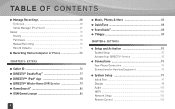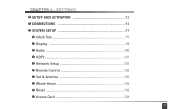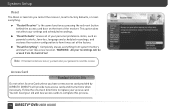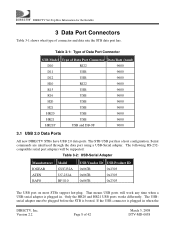DIRECTV R15 Support and Manuals
Get Help and Manuals for this DIRECTV item

Most Recent DIRECTV R15 Questions
Is The Direct Tv Plus R15-500 Compatable With The 2010 Direct Tv System?
Is the Direct TV Plus R15-500 compatible with the 2010 Direct TV system?
Is the Direct TV Plus R15-500 compatible with the 2010 Direct TV system?
(Posted by Julie5999 9 years ago)
How To Hack Directv R15 Box
(Posted by clar0m 9 years ago)
How To Get The Best Picture Quality Out Of R15 Dvr
(Posted by anedsr 9 years ago)
How To Hack A Dvr R15
(Posted by SushRam0 9 years ago)
Cannot Get Local Channels Any More On My R15 Directv Receiver
(Posted by carrcorwi 9 years ago)
DIRECTV R15 Videos
Popular DIRECTV R15 Manual Pages
DIRECTV R15 Reviews
We have not received any reviews for DIRECTV yet.