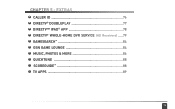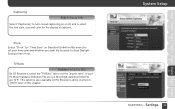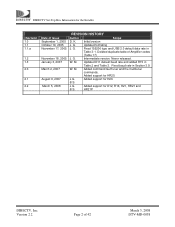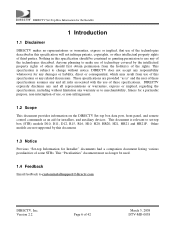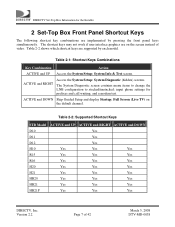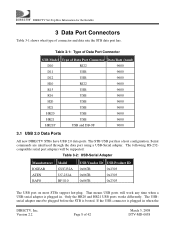DIRECTV R15 Support Question
Find answers below for this question about DIRECTV R15.Need a DIRECTV R15 manual? We have 2 online manuals for this item!
Question posted by SushRam0 on September 3rd, 2014
How To Hack A Dvr R15
The person who posted this question about this DIRECTV product did not include a detailed explanation. Please use the "Request More Information" button to the right if more details would help you to answer this question.
Current Answers
Related DIRECTV R15 Manual Pages
DIRECTV Knowledge Base Results
We have determined that the information below may contain an answer to this question. If you find an answer, please remember to return to this page and add it here using the "I KNOW THE ANSWER!" button above. It's that easy to earn points!-
DIRECTV What equipment do I need to digitally record?
... because it can also receive high-definition programming from my HD DVR receiver to the receiver. We include a universal remote with all of our receivers. New HD DVR in 2010 Is HD and Digital TV the same? What equipment do I record programs from a separate satellite. DVR Technical Support How does prioritization affect recordings? A mini satellite dish, installed by DIRECTV... -
DIRECTV How does prioritization affect recordings?
...is recording space on the DVR. DVR (R15, R16, R22), the DIRECTV Plus® What am I record a show that's already started? HD DVR (HR20, HR21), and the DIRECTV DVR with TiVo® For the...with those you select this " is a normal recording. I sent a record request to my receiver but it's not recording it to prioritize your playlist might be recorded. "Record if possible"... -
DIRECTV How can I upgrade my equipment or add a receiver?
... your individual equipment/system setup, an installation fee may also apply). Information about your DIRECTV satellite dish Lease Offers for an HD DVR (applicable taxes, shipping & handling charges may apply. What do I upgrade my equipment or add a receiver? Installation fees range from the left navigation menu. Any installation fees will it cost...