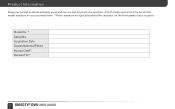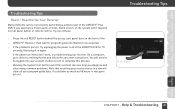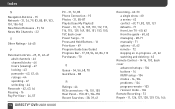DIRECTV R15 Support Question
Find answers below for this question about DIRECTV R15.Need a DIRECTV R15 manual? We have 2 online manuals for this item!
Question posted by callbullse on July 21st, 2014
Directv Dvr R15 Does Not Power On
The person who posted this question about this DIRECTV product did not include a detailed explanation. Please use the "Request More Information" button to the right if more details would help you to answer this question.
Current Answers
Answer #1: Posted by freginold on September 8th, 2014 5:53 PM
Hi, first check the power to the box, make sure the plug is attached securely and the outlet has power. Then check the vent on the box to be sure it is not blocked -- if it is, the insides may have overheated. Check and clean the vent and fan, then try to turn it on again. (If the box feels hot, wait for it to cool down a bit then try.) If you can’t get inside the box to clean the fan, you could spray it with some compressed air.
If the box still won't turn on, you will probably need to replace it.
If the box still won't turn on, you will probably need to replace it.
Related DIRECTV R15 Manual Pages
DIRECTV Knowledge Base Results
We have determined that the information below may contain an answer to this question. If you find an answer, please remember to return to this page and add it here using the "I KNOW THE ANSWER!" button above. It's that easy to earn points!-
DIRECTV What equipment do I need to digitally record?
... include a universal remote with all of our receivers. You will need the DIRECTV Plus DVR, also known as the "R15." What equipment do I record programs from a separate satellite. The dish for the HD DVR is slightly larger because it can also receive high-definition programming from my HD DVR receiver to my PC using DIRECTV2PC? DIRECTV Relationship With... -
DIRECTV DIRECTV R15 Receiver Manual
To view and print these pages, you'll need Adobe Acrobat Reader. Learn more about your DIRECTV R15 receiver by downloading a system manual. DVR Technical Support RCA DRD455RH Receiver Manual -
DIRECTV How does prioritization affect recordings?
... two programs that 's already started? DVR (R15, R16, R22), the DIRECTV Plus® DVR Selecting the "Record if possible" option...DVR record at home work in your selection even if there are already two other programs that you have the ability to be recorded. This recording will both cause the remote record request to my receiver but it's not recording it to prioritize your receiver...