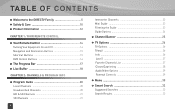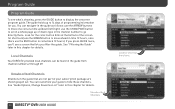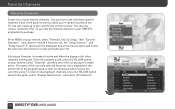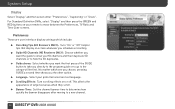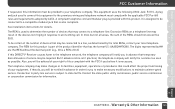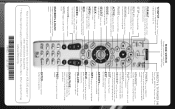DIRECTV R15 Support Question
Find answers below for this question about DIRECTV R15.Need a DIRECTV R15 manual? We have 2 online manuals for this item!
Question posted by carrcorwi on September 1st, 2014
Cannot Get Local Channels Any More On My R15 Directv Receiver
The person who posted this question about this DIRECTV product did not include a detailed explanation. Please use the "Request More Information" button to the right if more details would help you to answer this question.
Current Answers
Related DIRECTV R15 Manual Pages
DIRECTV Knowledge Base Results
We have determined that the information below may contain an answer to this question. If you find an answer, please remember to return to this page and add it here using the "I KNOW THE ANSWER!" button above. It's that easy to earn points!-
DIRECTV Does DIRECTV offer local channels in high definition?
... from another part of the country? Does DIRECTV offer local channels? Why am I receive local channels from DIRECTV's new satellites? How quickly are ABC, CBS, FOX and NBC. Up to new areas? You'll need a three- Can I missing a local station? Will I get my local channels in your area. DIRECTV offers local channels in HD in high definition? or five-LNB multi... -
DIRECTV What happens if I do not call to exchange my equipment?
... your area. What happens if I need to receive local channels in 2009 or 2010 to ensure uninterrupted local channels service? Do all DIRECTV customers need to exchange my legacy DIRECTV receivers in your equipment exchange. Customers without the updated equipment will be unable to see their local channels after the satellite transition is required to exchange their equipment? The... -
DIRECTV Why is there a delay in getting complete data on the channel banner when I tune to a local channel?
... to enter the number of the channel with changing channels Older Receivers Missing Channels In Program Guide How do I use the on -screen program guides: The national guide brings you channels we distribute nationwide. The local guide carries only channels available in getting complete data on the channel banner when I tune to a local channel? Your receiver now toggles between two on...
Similar Questions
Which Numbers To Enter On Dtv Blue Screen To Activate R15 Receiver
(Posted by tersokajo 10 years ago)
On Directv Can You Get The Local Channels If You Have A Hd And A D12 Receiver
(Posted by dgWay 10 years ago)
Why Won't My Local Channels Come In When The Rest Of My Channels Will
(Posted by dne9499806 10 years ago)
Lost My Local Channels On R15-300.
Lost all my local channels yesterday, out of the blue. Called Directv Help and they were clueless. T...
Lost all my local channels yesterday, out of the blue. Called Directv Help and they were clueless. T...
(Posted by fordcomm 11 years ago)