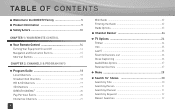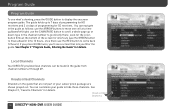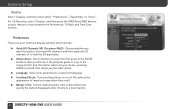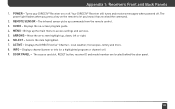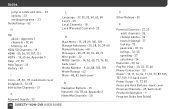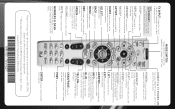DIRECTV D12 Support Question
Find answers below for this question about DIRECTV D12.Need a DIRECTV D12 manual? We have 2 online manuals for this item!
Question posted by dgWay on November 17th, 2013
On Directv Can You Get The Local Channels If You Have A Hd And A D12 Receiver
The person who posted this question about this DIRECTV product did not include a detailed explanation. Please use the "Request More Information" button to the right if more details would help you to answer this question.
Current Answers
Related DIRECTV D12 Manual Pages
DIRECTV Knowledge Base Results
We have determined that the information below may contain an answer to this question. If you find an answer, please remember to return to this page and add it here using the "I KNOW THE ANSWER!" button above. It's that easy to earn points!-
DIRECTV Will I get my local channels in HD from DIRECTV's new satellites?
Will I get my local channels in your area, visit directv.com/locals . Does DIRECTV offer local channels? Why am I receive local channels from DIRECTV's new satellites? Eligibility based on service address. To check local channel availability in HD from another part of the country? What are neighboring local channels? Does DIRECTV offer local channels in high definition? Can I ... -
DIRECTV What are neighboring local channels?
Will I get my local channels in HD from another part of -market local channels transmitted to other local areas. Why am I receive local channels from DIRECTV's new satellites? Can I missing a local station? Neighboring local channels (aka significantly viewed channels) are neighboring local channels? What is the difference between my "local" station and "neighboring" stations? ... -
DIRECTV Local Channel Realignment - December 2009
Can I get my local channels in high definition? Does DIRECTV offer local channels in HD from another part of the country? Local Channel Realignment - Will I receive local channels from DIRECTV's new satellites? December 2009 Federal regulations mandate that DIRECTV is unable to determine these local market designations. Please note that DIRECTV assign local stations based on ...
Similar Questions
Cannot Get Local Channels Any More On My R15 Directv Receiver
(Posted by carrcorwi 9 years ago)
Lost My Local Channels On R15-300.
Lost all my local channels yesterday, out of the blue. Called Directv Help and they were clueless. T...
Lost all my local channels yesterday, out of the blue. Called Directv Help and they were clueless. T...
(Posted by fordcomm 11 years ago)