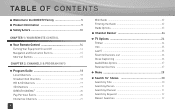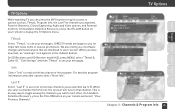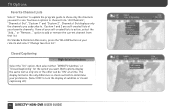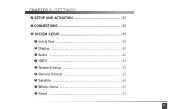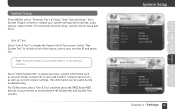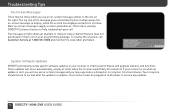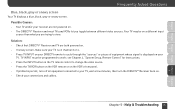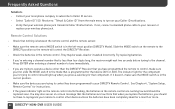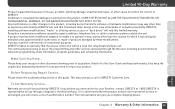DIRECTV D12 Support and Manuals
Get Help and Manuals for this DIRECTV item

Most Recent DIRECTV D12 Questions
Turn Off Close Caption
(Posted by douglassgerke 1 year ago)
How Do I Switch From Satelite Mode To Off Air Antena Mode
(Posted by Anonymous-167755 3 years ago)
How To Turn In Closed Caption
My ex turn it off and I want it back on because English is not my first language
My ex turn it off and I want it back on because English is not my first language
(Posted by Shihee 4 years ago)
DIRECTV D12 Videos
Popular DIRECTV D12 Manual Pages
DIRECTV D12 Reviews
We have not received any reviews for DIRECTV yet.