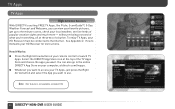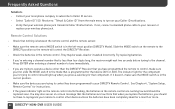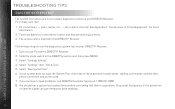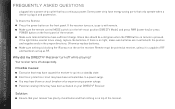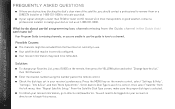DIRECTV H23 Support and Manuals
Get Help and Manuals for this DIRECTV item

Most Recent DIRECTV H23 Questions
Where Can I Find A Parts List For H235p-00 Psu?
(Posted by Anonymous-142414 9 years ago)
What Is The Remote Code For A Directv H-23
(Posted by deblasse 9 years ago)
How To Install Directv H23-600-r Hd Receiver
(Posted by DaEldeomnomis 9 years ago)
How Do I Change The Resolution On My H23 Hd Receiver
(Posted by ricPamden 9 years ago)
DIRECTV H23 Videos
Popular DIRECTV H23 Manual Pages
DIRECTV H23 Reviews
We have not received any reviews for DIRECTV yet.