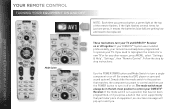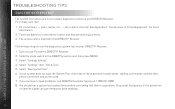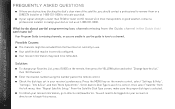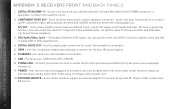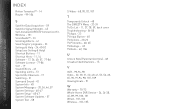DIRECTV H23 Support Question
Find answers below for this question about DIRECTV H23.Need a DIRECTV H23 manual? We have 2 online manuals for this item!
Question posted by DaEldeomnomis on June 20th, 2014
How To Install Directv H23-600-r Hd Receiver
The person who posted this question about this DIRECTV product did not include a detailed explanation. Please use the "Request More Information" button to the right if more details would help you to answer this question.
Current Answers
Related DIRECTV H23 Manual Pages
DIRECTV Knowledge Base Results
We have determined that the information below may contain an answer to this question. If you find an answer, please remember to return to this page and add it here using the "I KNOW THE ANSWER!" button above. It's that easy to earn points!-
DIRECTV Information about your DIRECTV satellite dish
... word "Slimline" (circled) written on the dish. This design is required. Self-Installation Guide: Satellite Dish Where do you do not have a DIRECTV Slimline Dish. If you have a DIRECTV HD receiver (model H20 or HR20) and do I need to get DIRECTV HD and how much will it matches either one dish, no matter how many... -
DIRECTV How can I upgrade my equipment or add a receiver?
... as $99 for a DVR or HD Receiver or $199 for Equipment What do I need to get DIRECTV HD and how much will be presented to you prior to $99. Depending on "Add Receiver" from $0 to completion of your DIRECTV satellite dish Lease Offers for an HD DVR (applicable taxes, shipping & Installation fees range from the left... -
DIRECTV I just moved to a building that is pre-wired for DIRECTV. Why should I subscribe?
... entertainment channels, like The 101 ® Network Fast and free installation of satellite-delivered television programming, with more than 18 million subscribers. Why should...HD resolution as Blu-ray ™ Early Cancellation Fee DIRECTV is pre-wired for DIRECTV. I subscribe? What do I do? I just moved to a building that is the nation's largest provider of up to 3 receivers...
Similar Questions
Video On How To Install A Direct Dish Hd Receiver Model H24-200
(Posted by Jokaohio 10 years ago)
What Satellite Goes With H23 Model Direct Tv Receiver
(Posted by Martcmeggan 10 years ago)