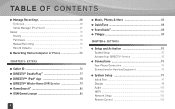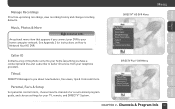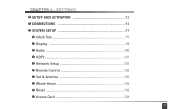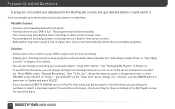DIRECTV HR22 Support and Manuals
Get Help and Manuals for this DIRECTV item

View All Support Options Below
Free DIRECTV HR22 manuals!
Problems with DIRECTV HR22?
Ask a Question
Free DIRECTV HR22 manuals!
Problems with DIRECTV HR22?
Ask a Question
Most Recent DIRECTV HR22 Questions
Changing Pip Screens
(Posted by Anonymous-167266 3 years ago)
How Do I Connect Hr22-100 To Swm
(Posted by nhuada 9 years ago)
How To Clear Nvram On Hr22
(Posted by dgausMegue 9 years ago)
How To Program Directv Remote To Sony Bravia Tv
(Posted by Davidjm 9 years ago)
Which Directv Rf Remote Works With The Hr22
(Posted by redwo3poi 9 years ago)
DIRECTV HR22 Videos
Popular DIRECTV HR22 Manual Pages
DIRECTV HR22 Reviews
We have not received any reviews for DIRECTV yet.