DIRECTV R22 Support and Manuals
Most Recent DIRECTV R22 Questions
Popular DIRECTV R22 Manual Pages
System Manual - Page 8
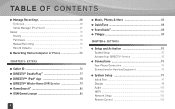
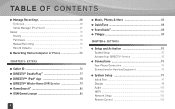
...-Home DVR Service 79 GameSearch 84 GSN Game Lounge 84
8
Music, Photos & More 85 QuickTune 88 ScoreGuide 88 TVApps 89
CHAPTER 6: SETTINGS
Setup and Activation 92 Guided Setup 92 Activate Your DIRECTV® Service 92 Connections 93 Your Phone Connection 93 Connections for Auxiliary Equipment 93
System Setup 97 Info & Test 97 Display 98 Audio 100 HDTV 101 Network Setup 103 Remote...
System Manual - Page 31
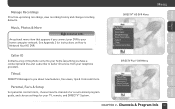
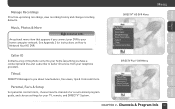
...& Setup
Set parental control limits, choose favorite channels for a customized program guide, and choose settings for instructions on How to your TV, remote, and DIRECTV® System. DIRECTV® HD DVR Menu
Menu
2
3
4
5
6
Caller ID
Contains a log of the phone calls into your home (assuming you have a connected land line and subscribe to you connect your telephone provider). DIRECTV...
System Manual - Page 36


... titles displays, sorted by relevance. You'll have the option to your HD DVR or visit directv.com/getconnected.
36 DIRECTV® DVR USER GUIDE You may use Parental Controls to limit access to pause,...your receiver is connected to Network your DIRECTV receiver (so they cannot be labeled "YouTube". for additional videos from the user and "Flag Video" to the Info screen. Your DVR control...
System Manual - Page 67


... your remote. Delete
Highlight a single show you want to keep and press the BLUE button on your Playlist is to delete recordings you delete it . Thus, you may be kept until you no longer want to record your favorite content in HD, while recording other shows in SD to optimize your hard drive ever...
System Manual - Page 85


... network for this service to show photos and play music and videos that used for more information.
The setup is similar to your home network. Compatible models include the DIRECTV HD DVR (model HR20 or later) or DIRECTV Plus® DVR (model R22). When selected, the DIRECTV Media Share screen will appear in the main menu: "Music, Photos & More." Your DIRECTV Receiver can be...
System Manual - Page 91
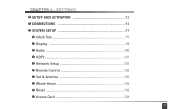
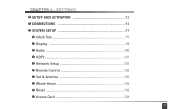
CHAPTER 6 - SETTINGS
SETUP AND ACTIVATION 92 CONNECTIONS 93 SYSTEM SETUP 97
Info & Test 97 Display 98 Audio 100 HDTV 101 Network Setup 103 Remote Control 103 Sat & Antenna 105 Whole-Home 105 Reset 106 Access Card 106
91
System Manual - Page 92


... a message onscreen that 's left position. 2. Follow the onscreen instructions. Next, you'll be ready to watch in no time! Just follow the guided setup screens before starting DIRECTV Service.
1. The receiver ID is on a sticker behind the access card door on the front of the remote control is set to DIRECTV, which is the far-left to do is...
System Manual - Page 97


... as receiver model, receiver ID, access card number, software version etc... Select "More System Info" to move between the System Info and System Test screens. Note: For SD Receivers select "Info & Test" and then press the GREEN and RED buttons on your remote to review your system settings which include: audio options, video format, TV resolution, network setup, remote control setup...
System Manual - Page 103


... the model number and brand of your TV, DVD, VCR or Stereo. Network Setup
High-Definition DVRs
Select "Network Setup" to setup and test the connection of your DIRECTV Receiver. However, you 'll have the option to "Reset Remote" which clears the AV1, AV2 and TV modes. Program Remote Follow the step-by-step instructions to set your remote to Network Your HD DVR" for...
System Manual - Page 104


...Infrared (IR) to RF.
Advanced Setups Use this option to set up to the model number printed on the top left corner of the model number, which indicates that the remote supports radio frequency.
Note: Not all DIRECTV Receivers are RF-capable.
System Setup
IR/RF Setup Certain remote control models feature RF (radio frequency) capability. If you have a remote with RF capability you put...
System Manual - Page 106
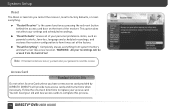
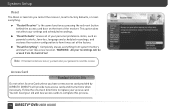
... or reset everything from the hard drive! System Setup
Reset
The Reset screen lets you must enter your password to reset the receiver.
"Reset Defaults" erases all of the receiver. Follow the onscreen directions to replace your settings and scheduled recordings. You will provide new access cards and instructions when necessary. Access Card Standard-Definition DVRs
Do not select Access...
System Manual - Page 112


... INPUT on your receiver are not powered on the remote to see Chapter 6, "System Setup, Remote Control" for program guide information to be programmed to work; Possible Causes: - Press any key on . - Your TV and/or your DIRECTV remote to cycle through the "sources" or pieces of the DIRECTV DVR and wait for instructions.
112 DIRECTV® DVR USER GUIDE Frequently Asked Questions...
System Manual - Page 124


... for a month or more.
124 DIRECTV® DVR USER GUIDE Solution: - See Chapter 6, "System Setup, Remote Control" for that when you replace the batteries, you should light up when you are almost always the problem. - Make sure the remote control is less than your remote to control other than four digits long, the receiver might wait two seconds before tuning...
System Manual - Page 149


... PANEL, USB PORT - Turns your DIRECTV® Receiver on the remote control cycles through . With an optional RF remote you should be using 720p or higher resolution for details.
9. GUIDE - SELECT - It does not change the screen format (crop, stretch, letterbox, pillarbox). The access card slot, RESET button and receiver ID and model number are located behind the door...
System Manual - Page 157


... difficulty accessing the DIRECTV CINEMA service or Media Share features, check to the one shown here.
Appendix 2: How to Network Your HD DVR (High-Definition DVRs)
If you have Whole-Home DVR Service:
Professionally Installed Internet Connection Kit
Because Whole-Home DVR service uses a network to share programs between your DIRECTV receivers, only a professionally installed Internet Connection...
DIRECTV R22 Reviews
Do you have an experience with the DIRECTV R22 that you would like to share?
Earn 750 points for your review!
We have not received any reviews for DIRECTV yet.
Earn 750 points for your review!

