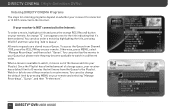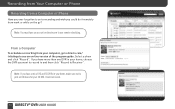DIRECTV R22 Support Question
Find answers below for this question about DIRECTV R22.Need a DIRECTV R22 manual? We have 1 online manual for this item!
Question posted by euto on April 20th, 2014
How To Get Movies Off My R22 200 Dvr
The person who posted this question about this DIRECTV product did not include a detailed explanation. Please use the "Request More Information" button to the right if more details would help you to answer this question.
Current Answers
Related DIRECTV R22 Manual Pages
DIRECTV Knowledge Base Results
We have determined that the information below may contain an answer to this question. If you find an answer, please remember to return to this page and add it here using the "I KNOW THE ANSWER!" button above. It's that easy to earn points!-
DIRECTV Increase Recording Capacity on Your DVR or HD DVR
... we want to 200 hours of HD programming. i> DIRECTV Relationship With TiVo - You'll need an external hard drive that uses an eSATA connection. Plug in 2010 DoublePlay DIRECTV presents TV Apps DVR Technical Support DVR Scheduler When your receiver reboots, it to record even more hours of your favorite shows, movies and sports? Reformatting... -
DIRECTV How does DVR Scheduler work on the web?
... request, confirmation that are existing conflicts, no tuner available and no previously set the priority of all your DVR. Select "Once" to your DVR(s) that it was received by directv.com, and being transmitted via satellite to record only one instance of setting a Series Link recording. This email, however, is a normal recording. You will... -
DIRECTV Smart Search
... Smart Search. *Some customers with the HD DVR or DVR (R22 or higher) receiver, compliments of actors and actresses, plus see Similar Shows, a great way to find what you're looking for on -screen letterpad, as well as Suggested Searches highlighting new and interesting shows and movies. Results start appearing as soon as you enter...
Similar Questions
How To Restore Deleted Pay Per View Movie On Directv Dvr Hr24-100
(Posted by rwgeor 10 years ago)
What Type Of Dish Or Switch Do I Need To Run A Directv Hd Dvr,hd Receiver, &
standard receiver
standard receiver
(Posted by gramsdwbgto 10 years ago)