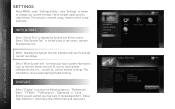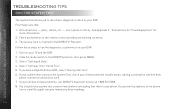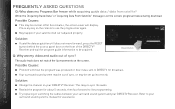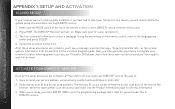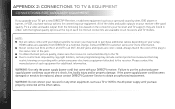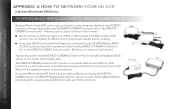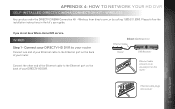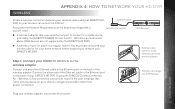DIRECTV HR44 Support and Manuals
Get Help and Manuals for this DIRECTV item

View All Support Options Below
Free DIRECTV HR44 manuals!
Problems with DIRECTV HR44?
Ask a Question
Free DIRECTV HR44 manuals!
Problems with DIRECTV HR44?
Ask a Question
Most Recent DIRECTV HR44 Questions
Need H44-500 Manuals
(Posted by southerninnlumberton 11 months ago)
Sata External Hard Drive
If I connect an External Hard Drive that contains Movies, how do I access and view a Movie?
If I connect an External Hard Drive that contains Movies, how do I access and view a Movie?
(Posted by jimtucker87096 8 years ago)
I Have A Standard 4:3 Tv. I Can't Watch In Letterbox Format
i have a standard 4:3 TV. I have direct tv with a HR44 box. I want to watch in letterbox format but ...
i have a standard 4:3 TV. I have direct tv with a HR44 box. I want to watch in letterbox format but ...
(Posted by rmilcsik 9 years ago)
How To Stop A Recording On Directv Hr44
(Posted by abprin 9 years ago)
Sudden Trouble The Genie Hr44 Reciever
what is the difference between reset defaults and reset everything with the hr44 genie receiver? We ...
what is the difference between reset defaults and reset everything with the hr44 genie receiver? We ...
(Posted by laurasimonds 9 years ago)
DIRECTV HR44 Videos
Popular DIRECTV HR44 Manual Pages
DIRECTV HR44 Reviews
We have not received any reviews for DIRECTV yet.