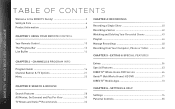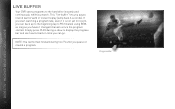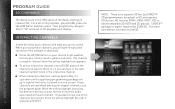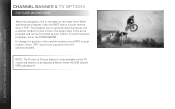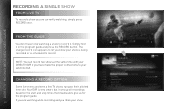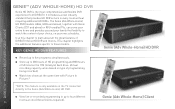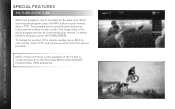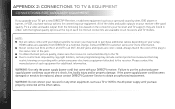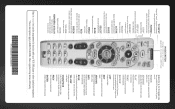DIRECTV HR44 Support Question
Find answers below for this question about DIRECTV HR44.Need a DIRECTV HR44 manual? We have 1 online manual for this item!
Question posted by abprin on October 22nd, 2014
How To Stop A Recording On Directv Hr44
The person who posted this question about this DIRECTV product did not include a detailed explanation. Please use the "Request More Information" button to the right if more details would help you to answer this question.
Current Answers
Related DIRECTV HR44 Manual Pages
DIRECTV Knowledge Base Results
We have determined that the information below may contain an answer to this question. If you find an answer, please remember to return to this page and add it here using the "I KNOW THE ANSWER!" button above. It's that easy to earn points!-
DIRECTV 24-Hour Expiration of DIRECTV Cinema™ Movies
... on DEMAND Titles DIRECTV Cinema and Pay Per View Purchase History Can I watch it on Saturday to all satellite and cable providers. Advance Ordering for DIRECTV Cinema™ movies being deleted from my DVR? movies purchased and recorded to DVR receivers must now be affected. and DIRECTV on DIRECTV2PC? and Pay Per View... -
DIRECTV DIRECTV Privacy Policy
...IX of the DIRECTV Customer Agreement, which you make. Will I get email spam if I stop participating in section 6 of the DIRECTV Privacy Policy, as it specifically covers customers our DIRECTV...join one of a month. If you have received with your privacy very seriously. Service For Commercial Accounts For billing purposes, we maintain a record of the package you subscribe to and any ... -
DIRECTV How does prioritization affect recordings?
... force it . If you are trying to my receiver but it's not recording it to fail. What am I sent a record request to schedule a remote recording when the program is already in your receiver, you select this " is scheduled at home work in , the previous "Definitely record" request will stop recording. HD DVR and DIRECTV DVR with TiVo®
Similar Questions
Sudden Trouble The Genie Hr44 Reciever
what is the difference between reset defaults and reset everything with the hr44 genie receiver? We ...
what is the difference between reset defaults and reset everything with the hr44 genie receiver? We ...
(Posted by laurasimonds 9 years ago)
What Is The Difference Between The Hr44-200 & The Hr44-500?
my hr44-500 crashed on me & Directv sent me a hr-200 as a replacement...is there a difference?
my hr44-500 crashed on me & Directv sent me a hr-200 as a replacement...is there a difference?
(Posted by batfanjz 10 years ago)
Hr44 Directv Manual
remote does not reconize dvr, the remote does however turn the tv off om and volume. no functions co...
remote does not reconize dvr, the remote does however turn the tv off om and volume. no functions co...
(Posted by verngtwo 10 years ago)