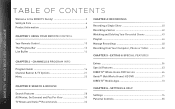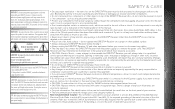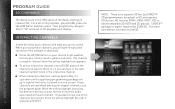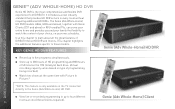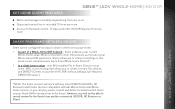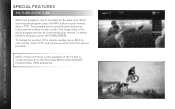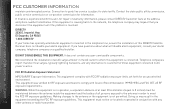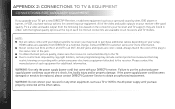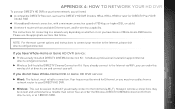DIRECTV HR44 Support Question
Find answers below for this question about DIRECTV HR44.Need a DIRECTV HR44 manual? We have 1 online manual for this item!
Question posted by batfanjz on May 2nd, 2014
What Is The Difference Between The Hr44-200 & The Hr44-500?
my hr44-500 crashed on me & Directv sent me a hr-200 as a replacement...is there a difference?
Current Answers
Related DIRECTV HR44 Manual Pages
DIRECTV Knowledge Base Results
We have determined that the information below may contain an answer to this question. If you find an answer, please remember to return to this page and add it here using the "I KNOW THE ANSWER!" button above. It's that easy to earn points!-
DIRECTV With so many channels, how will I sort through them all?
The DIRECTV receiving equipment not only brings you lots of channels, it easy to make it helps you 're looking for. What ...that interests you: Channels Pay Per View Movies and Events 100-199 Entertainment and Arts 200-340 News and Information 350-399 DIRECTV PARA TODOS Channels 400-425 Premium Movies 500-550 Adult 594-599 Premium Sports 600-799 Music 800-851 Program Listings on directv.... -
DIRECTV If I cannot get local channels from DIRECTV and a station has denied waivers for DNS, is there any way to qualify for network programming?
What is correct. Why am I receive local channels from your local stations, DIRECTV may add DNS service to determine DNS eligibility is the difference between $150 and $500.) If you must make all the necessary arrangements and pay for any associated costs. (Pricing varies but you would like more information on signal strength ... -
DIRECTV Concerns About Billing Reminder Emails
...DIRECTV Management for ways to all of our customers as a friendly reminder about the many different ways that your DIRECTV account online. I further want to assure you that you can ... we are concerned about an email you received from DIRECTV. This email was sent out to all of our customers as a friendly reminder about the many different ways that you can manage your account ...
Similar Questions
Sata External Hard Drive
If I connect an External Hard Drive that contains Movies, how do I access and view a Movie?
If I connect an External Hard Drive that contains Movies, how do I access and view a Movie?
(Posted by jimtucker87096 8 years ago)
What Is My Directv Satellite Receiver Code For Model D12-500
(Posted by matma 9 years ago)
Sudden Trouble The Genie Hr44 Reciever
what is the difference between reset defaults and reset everything with the hr44 genie receiver? We ...
what is the difference between reset defaults and reset everything with the hr44 genie receiver? We ...
(Posted by laurasimonds 9 years ago)
Power Cord
Where can i find a power cord for hr44-500 receiver? In clearwater,fl
Where can i find a power cord for hr44-500 receiver? In clearwater,fl
(Posted by willstonic 10 years ago)