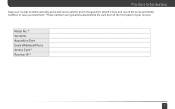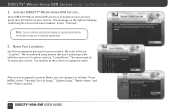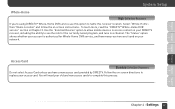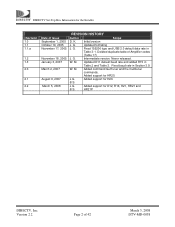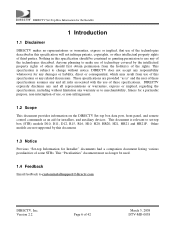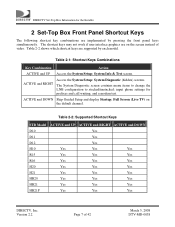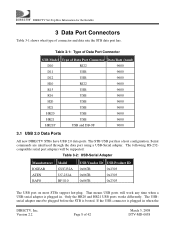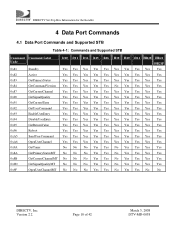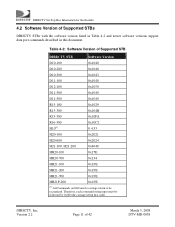DIRECTV D12 Support Question
Find answers below for this question about DIRECTV D12.Need a DIRECTV D12 manual? We have 2 online manuals for this item!
Question posted by rrowland119 on August 15th, 2019
Ip Location
wheres the d12 100 ip adreess location at
Current Answers
Answer #1: Posted by Odin on August 15th, 2019 10:39 AM
Hope this is useful. Please don't forget to click the Accept This Answer button if you do accept it. My aim is to provide reliable helpful answers, not just a lot of them. See https://www.helpowl.com/profile/Odin.
Related DIRECTV D12 Manual Pages
DIRECTV Knowledge Base Results
We have determined that the information below may contain an answer to this question. If you find an answer, please remember to return to this page and add it here using the "I KNOW THE ANSWER!" button above. It's that easy to earn points!-
DIRECTV DIRECTV Receiver Manuals
...DRD455RH DRD460RE DRD480RE DRD486RH DRD502RB DRD503MLBC DRD503RB DRD503RBC DRD505RB DRD515RB DRD523RB DRD705RB DTC-100 DTC-210 DTC-210 Supplement DVR39 DVR40-120 HD65W20 NRD313NA NRD412NA P61300 Samsung... Steps Receiver Reset Instructions Information about your system from the links below and find a system manual for your DIRECTV satellite dish On-Screen Message: "Searching for Satellite Signal"... -
DIRECTV Is DIRECTV available in Alaska?
... Alaska's location in Alaska , including local channels. We do offer programming in relation to our satellites, you 'll need a 1.2-meter dish. To receive international or HD programming, an additional dish is required. To receive DIRECTV CHOICE programming, you will need a separate dish for more information and programming availability. Information about your DIRECTV satellite dish Do... -
DIRECTV What can I expect from professional installation?
DIRECTV installation is fast, straightforward and comprehensive. This includes installing a satellite dish on your roof, balcony or other location, connecting your receiver to your TV, and a brief lesson on using your DIRECTV® What can I expect from a friend. What should I do I bought a used DIRECTV® System from ...
Similar Questions
What Is My Directv Satellite Receiver Code For Model D12-500
(Posted by matma 9 years ago)
How To Get Directv D12-100 Receiver To Keep Satellite Setting
(Posted by compuJopac 10 years ago)