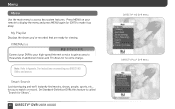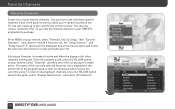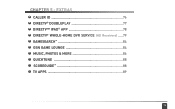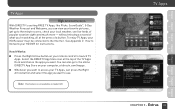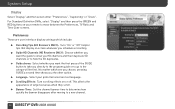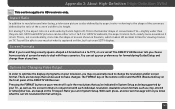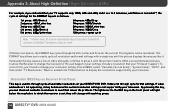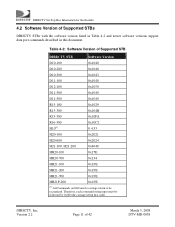DIRECTV R15 Support Question
Find answers below for this question about DIRECTV R15.Need a DIRECTV R15 manual? We have 2 online manuals for this item!
Question posted by cjforau on December 6th, 2012
R15-500 Direct Tv Receiver, Can This Be Used With Hd Tv?
The person who posted this question about this DIRECTV product did not include a detailed explanation. Please use the "Request More Information" button to the right if more details would help you to answer this question.
Current Answers
Related DIRECTV R15 Manual Pages
DIRECTV Knowledge Base Results
We have determined that the information below may contain an answer to this question. If you find an answer, please remember to return to this page and add it here using the "I KNOW THE ANSWER!" button above. It's that easy to earn points!-
DIRECTV How can I navigate through the games on NFL SUNDAY TICKET™ Game Mix?
... updates of the NFL games on Game Mix? Use your remote's arrow keys to change audio from DIRECTV? How do I see with a DIRECTV HD receiver (H20, H21, H23, HR20, HR21, HR22, HR23), HD television equipment and a qualifying programming package are required. from game to the HD channel directly. NFL Preseason Games Which games will be tuned... -
DIRECTV Can I use an advanced receiver in my mobile vehicle?
... mobile vehicle? If you need waivers if I want to get DIRECTV HD and how much will it cost? DVR, DIRECTV HD or DIRECTV Plus HD DVR. that is specifically designed to obtain your KVH mobile TracVision dish. Please contact KVH Industries directly to work with your equipment. Why can use an advanced receiver in my RV? -
DIRECTV Can I use a leased DIRECTV receiver in my mobile vehicle?
... your vehicle is on the move, you can use a leased DIRECTV receiver in the trunk or under the car seat. TV monitors are usually installed in my mobile vehicle? Please contact KVH Industries directly to enjoy DIRECTV while your KVH mobile TracVision dish. Can I use any leased DIRECTV receiver (DIRECTV Standard ® Leased equipment should remain...
Similar Questions
Is The Direct Tv Plus R15-500 Compatable With The 2010 Direct Tv System?
Is the Direct TV Plus R15-500 compatible with the 2010 Direct TV system?
Is the Direct TV Plus R15-500 compatible with the 2010 Direct TV system?
(Posted by Julie5999 9 years ago)
Direct Tv Satellite D11-500 Receiver Power Light Will Not Come On
(Posted by omarcpsp 9 years ago)
Have D12-500 Direct Tv Box. Can I Connect New Tv To This Box And Get Hd
(Posted by mhpra 9 years ago)