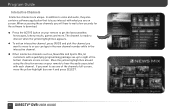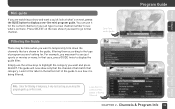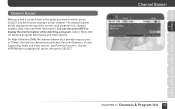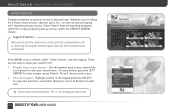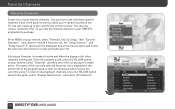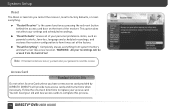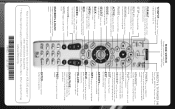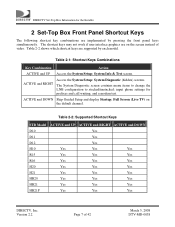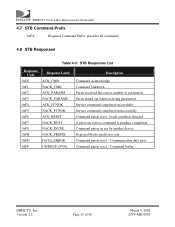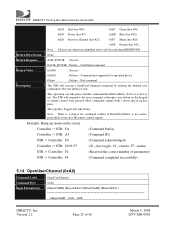DIRECTV R15 Support Question
Find answers below for this question about DIRECTV R15.Need a DIRECTV R15 manual? We have 2 online manuals for this item!
Question posted by tersokajo on November 18th, 2013
Which Numbers To Enter On Dtv Blue Screen To Activate R15 Receiver
The person who posted this question about this DIRECTV product did not include a detailed explanation. Please use the "Request More Information" button to the right if more details would help you to answer this question.
Current Answers
Related DIRECTV R15 Manual Pages
DIRECTV Knowledge Base Results
We have determined that the information below may contain an answer to this question. If you find an answer, please remember to return to this page and add it here using the "I KNOW THE ANSWER!" button above. It's that easy to earn points!-
DIRECTV Receiver Reset Instructions
... Unplug the receiver from the electrical outlet. (If your receiver's light is still on . Troubleshooting On directv.com On-Screen Error Messages: Please Call Customer Service X722 On-Screen Message: "...your receiver. On some DIRECTV receivers there is not a button inside of our Technical Forums at 800-531-5000 and select the option for Satellite Signal" Activating Used Receivers To... -
DIRECTV DVR Scheduler-Identifying Receivers
Also, please note that the 4-digit number next to customize the name of each receiver's name in the application is DVR Scheduler? Activating Used Receivers To Your Account Troubleshooting On directv.com Using the DVR Scheduler What is the receiver ID number from the front of your mobile application. You can I tell which receiver I'm programming? It may take... -
DIRECTV On Screen Display - Access Card Expired
... no longer process information on the card. Programming Not Authorized On-Screen Error Messages: Please Call Customer Service X745 Activating Used Receivers To Your Account On-Screen Error Messages: Please Insert Valid Access Card Receiver Reset Instructions On Screen Display - From time to time, we replace access cards by sending out newer versions in the mail...
Similar Questions
Cannot Get Local Channels Any More On My R15 Directv Receiver
(Posted by carrcorwi 9 years ago)
How Do I Activate Cc On The D-12 Receiver?
How do I activate CC on the D-12 receiver?
How do I activate CC on the D-12 receiver?
(Posted by shelley79971 10 years ago)