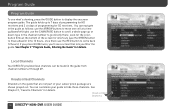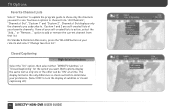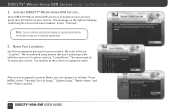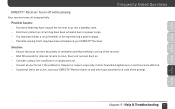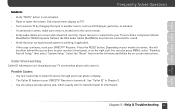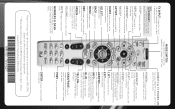DIRECTV D12 Support Question
Find answers below for this question about DIRECTV D12.Need a DIRECTV D12 manual? We have 2 online manuals for this item!
Question posted by shelley79971 on January 6th, 2014
How Do I Activate Cc On The D-12 Receiver?
How do I activate CC on the D-12 receiver?
Current Answers
Related DIRECTV D12 Manual Pages
DIRECTV Knowledge Base Results
We have determined that the information below may contain an answer to this question. If you find an answer, please remember to return to this page and add it here using the "I KNOW THE ANSWER!" button above. It's that easy to earn points!-
DIRECTV On-Screen Error Messages: Please Insert Valid Access Card
... 1-800-531-5000 to activate it. On-Screen Error Messages: Please Insert Valid Access Card Defective access card. After 15 seconds, plug it back in and turn it . On Screen Display - Access card is not properly inserted. Access Card Expired Activating Used Receivers To Your Account If you receiver by turning it off and... -
DIRECTV DIRECTV2PC - Activation Code
... name your email address. Once this application on the next page. Can I watch a program using DIRECTV2PC when I need an activation Key Code. DIRECTV2PC - Can I record programs from my HD DVR receiver to many questions about this download is DIRECTV2PC? Can I view programming using DIRECTV2PC? On the next page click Download Now... -
DIRECTV I had DIRECTV service in the past. How can I restart it?
...our friendly customer service representatives at 1-800-531-5000. We regularly have your dish, receiver, access card and remote, our representative will it ? We're confident you'll ...call one of your system. I do about installation and activation? What should I bought a used DIRECTV® Early Cancellation Fee Receiver Reset Instructions How long will simply reactivate your DIRECTV System ...
Similar Questions
Which Numbers To Enter On Dtv Blue Screen To Activate R15 Receiver
(Posted by tersokajo 10 years ago)
How To Get Directv D12-100 Receiver To Keep Satellite Setting
(Posted by compuJopac 10 years ago)