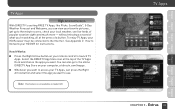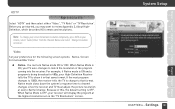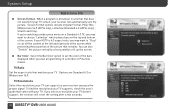DIRECTV R15 Support Question
Find answers below for this question about DIRECTV R15.Need a DIRECTV R15 manual? We have 2 online manuals for this item!
Question posted by anedsr on September 5th, 2014
How To Get The Best Picture Quality Out Of R15 Dvr
The person who posted this question about this DIRECTV product did not include a detailed explanation. Please use the "Request More Information" button to the right if more details would help you to answer this question.
Current Answers
Related DIRECTV R15 Manual Pages
DIRECTV Knowledge Base Results
We have determined that the information below may contain an answer to this question. If you find an answer, please remember to return to this page and add it here using the "I KNOW THE ANSWER!" button above. It's that easy to earn points!-
DIRECTV How do I get HD?
...access to the most full-time HD channels on any satellite or cable TV provider, the most movies in 1080p HD (the same stunning picture quality as an HD or HD DVR receiver. What equipment do I get HD, first make sure...signing in HD and your TV package as well as Blu-ray™), theater-quality Dolby Digital 5.1 Surround Sound, the most sports in to "My Account," and then go to HD programming... -
DIRECTV What effect does the difference 1080p have on picture quality?
Furthermore, DIRECTV broadcasts in a 1080p format called 1080p24, which is optimal for movies, to troubleshoot freeze framing or pixelated picture HD Access What effect does this difference have on picture quality? 1080p delivers a picture that's smoother and cleaner. Problems with 1080p broadcasts How to give you a cinematic experience in terms of your living room. In... -
DIRECTV What's the difference between 1080p and 1080i?
... by the even-numbered lines. While both resolution standards display 1080 vertical lines, with the even-numbered lines. With 1080p, the lines are painted on picture quality? What effect does the difference 1080p have a phone line connection to the odd-numbered lines alternating with 1080i the lines are scanned. The difference lies...
Similar Questions
What Type Of Dish Or Switch Do I Need To Run A Directv Hd Dvr,hd Receiver, &
standard receiver
standard receiver
(Posted by gramsdwbgto 10 years ago)