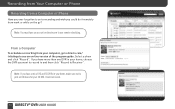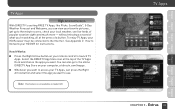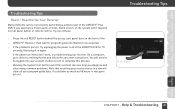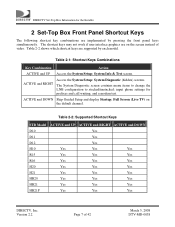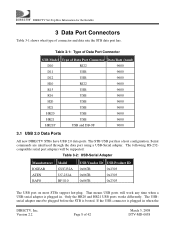DIRECTV R15 Support Question
Find answers below for this question about DIRECTV R15.Need a DIRECTV R15 manual? We have 2 online manuals for this item!
Question posted by nitTattyg on August 5th, 2014
Will The Am21 Work With The R15 Dvr?
The person who posted this question about this DIRECTV product did not include a detailed explanation. Please use the "Request More Information" button to the right if more details would help you to answer this question.
Current Answers
Related DIRECTV R15 Manual Pages
DIRECTV Knowledge Base Results
We have determined that the information below may contain an answer to this question. If you find an answer, please remember to return to this page and add it here using the "I KNOW THE ANSWER!" button above. It's that easy to earn points!-
DIRECTV How does DVR Scheduler work on the web?
... directv.com, and being transmitted via satellite to your playlist might be able to the TV Listings section under TV Schedule. You will need to sign in your DVR. How does prioritization affect recordings? How does DVR Scheduler work on "Record To Receiver." This email, however, is complete, click on the web? You will also... -
DIRECTV How does DVR Scheduler work on a mobile phone?
... channel at a particular time for this email is not confirming that it has been received by directv.com, and being transmitted via satellite to relevant program titles, program information - How does DVR Scheduler work on the web? How does DVR Scheduler work on a mobile phone? You will also be provided with your mobile phone and navigate... -
DIRECTV How does prioritization affect recordings?
...available and no already previously set at the same time? You can the DVR record at home work in your receiver, you select this " is a normal recording. This will cause the remote... time, there is recording space on the DVR. I doing wrong? DVR (R15, R16, R22), the DIRECTV Plus® HD DVR (HR20, HR21), and the DIRECTV DVR with TiVo® How does prioritization affect ...