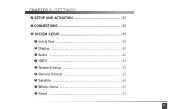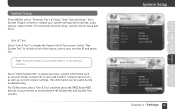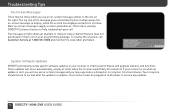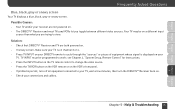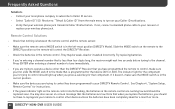DIRECTV H20 Support and Manuals
Get Help and Manuals for this DIRECTV item

Most Recent DIRECTV H20 Questions
How To Connect An Direct Tv H-20 Cables To A Regular Tv
(Posted by ansda 9 years ago)
H20 Box Won't Reset
(Posted by leroka 9 years ago)
Directv R22-100 Is Recording But Won't Power Up
(Posted by shma 10 years ago)
Does Directv Know Where Dvr Is If Connected To Internet
(Posted by homistym 10 years ago)
3 H20's Won't Power On
So I Purchased 7 Direct Tv Receivers At A Restaurants Bankruptcy Sale. 3 H20's And 4 H21's. all Owne...
So I Purchased 7 Direct Tv Receivers At A Restaurants Bankruptcy Sale. 3 H20's And 4 H21's. all Owne...
(Posted by Anonymous-99709 11 years ago)
DIRECTV H20 Videos
Popular DIRECTV H20 Manual Pages
DIRECTV H20 Reviews
We have not received any reviews for DIRECTV yet.