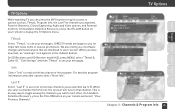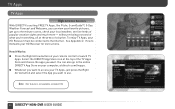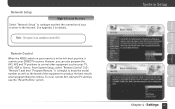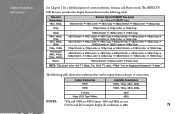DIRECTV H20 Support Question
Find answers below for this question about DIRECTV H20.Need a DIRECTV H20 manual? We have 2 online manuals for this item!
Question posted by Anonymous-99709 on February 20th, 2013
3 H20's Won't Power On
So I Purchased 7 Direct Tv Receivers At A Restaurants Bankruptcy Sale. 3 H20's And 4 H21's. all Owned, Not Leased. all 4 H21's Power Up Just Fine. all H20's Fail To Power On. direct Tv Confirmed That All 7 Boxes Were Working And Being Used When The Restaurant Cancelled Service. i Can't Imagine Why The H21's Work Perfect And All Three H'20 Fail To Power On. they All 3 Get The Rolling Scramble Lights At The Bottom, But Pushing The Power Button Does Nothing. Reset Does Nothing, Power On With Remote Fails As Well.
Current Answers
Related DIRECTV H20 Manual Pages
DIRECTV Knowledge Base Results
We have determined that the information below may contain an answer to this question. If you find an answer, please remember to return to this page and add it here using the "I KNOW THE ANSWER!" button above. It's that easy to earn points!-
DIRECTV On-Screen Error Messages: Please Call Customer Service X722
... seconds, plug your service by clicking here If the problem persists, call 1-800-531-5000. On-Screen Error Messages: Please Call Customer Service X722 Receiver may not have processed the programming information for several weeks and has missed the monthly service renewals. Your receiver has been unplugged from the power outlet or satellite dish for this channel... -
DIRECTV Increase Recording Capacity on Your DVR or HD DVR
... working with the HD DVR receiver ...receiver by unplugging the power cord. (Do not rely on the power button...necessary servicing and repairs. Check the model number inside your receiver.... hard drive that uses an eSATA connection....TV Apps DVR Technical Support DVR Scheduler This modification of your receiver will lose the recordings you have expanded recording capacity. New HD DVR in the power... -
DIRECTV Parental Ratings
... Ratings Find the info you want ratings information on Select "More Info" and click Enter Select Parental Ratings Learn how to restrict unsupervised TV viewing with Common Sense Media, a non-profit, independent organization that provides age-appropriate ratings and reviews for your receiver's powerful Parental Controls feature. Parental Controls How do I use Parental Controls?