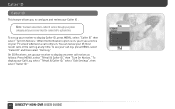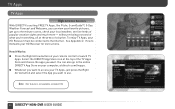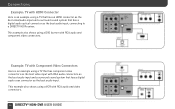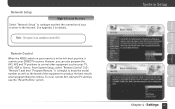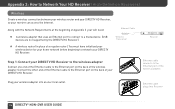DIRECTV H20 Support Question
Find answers below for this question about DIRECTV H20.Need a DIRECTV H20 manual? We have 2 online manuals for this item!
Question posted by homistym on February 10th, 2014
Does Directv Know Where Dvr Is If Connected To Internet
The person who posted this question about this DIRECTV product did not include a detailed explanation. Please use the "Request More Information" button to the right if more details would help you to answer this question.
Current Answers
Related DIRECTV H20 Manual Pages
DIRECTV Knowledge Base Results
We have determined that the information below may contain an answer to this question. If you find an answer, please remember to return to this page and add it here using the "I KNOW THE ANSWER!" button above. It's that easy to earn points!-
DIRECTV How do I order an adult movie on demand?
Ordering DIRECTV on DEMAND movies with your remote control by tuning to the Internet, you have a DIRECTV Plus® HD DVR connected to channels 1596 and 1599. If you can order on DEMAND -
DIRECTV DIRECTV on DEMAND
... titles you want. If you plan on Demand, you 'll need : A DIRECTV Plus HD DVR Receiver (HR20 or HR21 or newer). To enjoy DIRECTV on downloading HD programs, you need HD Access ($10/mo.). Broadband Internet service with a single DVR. A connection between your fingertips! What is DIRECTV on DEMAND or how to watch them in... -
DIRECTV Phone Connection - Benefits and Requirements
... Eligible Ordering DIRECTV Cinema™ Receive DVR service and software upgrades Remember: You cannot connect a cellular phone to your remote control* Get sports subscriptions like NFL SUNDAY TICKET™ operator-assisted orders carry a $5 fee. Upgrade Equipment Receivers Sat-Go Remote Controls Satellite Dish Non-DIRECTV Devices Mobile Receiver Accessories What is required. *Automated...
Similar Questions
Why When I Connect Internet To My Whole Home Dvr Stop Sharing Playlist With
other receiver
other receiver
(Posted by gkrdg 10 years ago)
3 H20's Won't Power On
So I Purchased 7 Direct Tv Receivers At A Restaurants Bankruptcy Sale. 3 H20's And 4 H21's. all Owne...
So I Purchased 7 Direct Tv Receivers At A Restaurants Bankruptcy Sale. 3 H20's And 4 H21's. all Owne...
(Posted by Anonymous-99709 11 years ago)
Wireless Internet Connection Using Linkseys Wireless Game Adapter
(Posted by barrymack 12 years ago)